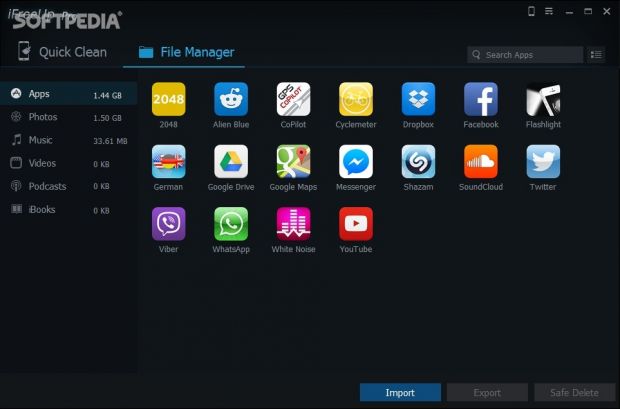Developed for iPhone and iPad users, iFreeUp is a lightweight software application that aims to reduce clutter and maintain devices by regularly cleaning junk files.
It supports privacy sweeping, anti-theft, photo shredding, and performance optimization. Moreover, the utility has a built-in file manager that permits you to seamlessly delete, import and export data. Inexperienced users shouldn't experience any kind of issues with this program.
License type, installation, interface
The free edition doesn't have an expiration date, but it doesn't allow you to securely delete data. To lift this restriction, you can purchase the pro version for $14.99 / €13.14 (1-year subscription, excluding VAT).
The setup operation is a fast and easy task. Before running iFreeUp, you should make sure that you have iTunes installed on your system.
As far as the interface is concerned, iFreeUp adopts an attractive and clear-cut window that IObit has already familiarized us with in apps like IObit Uninstaller or Advanced Ultimate Care. As soon as your iPhone or iPad is plugged into the PC, you can perform a scan to get an assessment of the unnecessary files which can be eliminated.
Clean junk data and manage files easily
This covers cache, cookies, logs (including crash logs) and other useless files for apps and games, in addition to user activity history. What's more, the utility can shred data (including personal photographs) to prevent unauthorized users from retrieving it using specialized software, as well as boost app launch speed.
Once the scanner is over, you can check out the total file size which can be removed from each category, as well as study more details surrounding each app, such as the full path of each item up for elimination. All or just selected objects can be deleted.
Apart from the cleaner, iFreeUp includes a file manager that gives you the possibility to safely delete apps, photos, music, videos, podcasts, and books. You can use a search function, change the viewing mode, open images in the default viewer, as well as import and export files.
Program preferences
When it comes to app settings, you can switch to another interface language, skip the User Account Control notification, set the tool to automatically shred deleted files and choose the security algorithm (1, 5 or 25 passes), and include app data when exporting apps (only on iOS 8.2 or older).
Furthermore, it can automatically save logs after cleaning and lets you specify the maximum number of files to keep, as well as open the log folder without leaving iFreeUp's interface.
Notifications can be enabled or disabled for device connections, cleanup before deleting files from the file manager, importing, exporting, and deletion. Lastly, it's possible to add any apps from the cleaning job to an ignore list, review them later, and remove them from this list.
The Good
With this app, you can scan your iPhone or iPad for junk files to clean, in order to free up space and make room for new information. It can shred information to prevent third parties from recovering data. Plus, you can easily delete, import and export apps, photos, music, videos, podcasts and books.
The interface is intuitive enough to be figured out by first-time users. Help documentation is included.
 14 DAY TRIAL //
14 DAY TRIAL //