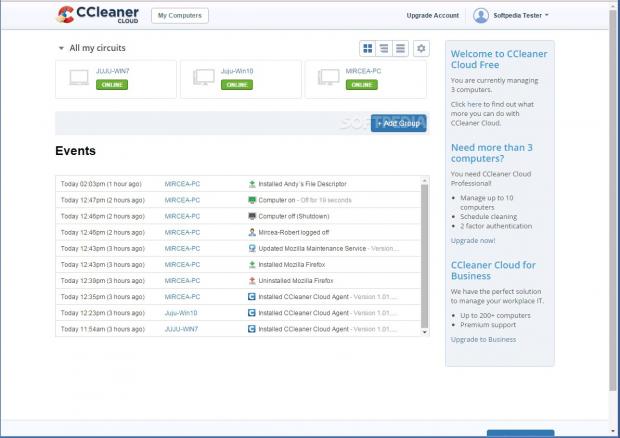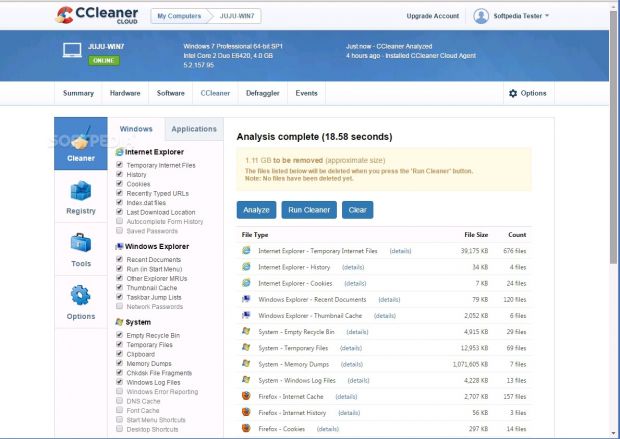Freshly out of beta development, Project Agomo has turned into CCleaner Cloud, a cloud-based solution for remote management on multiple machines.
It combines the power of CCleaner, Speccy and Defraggler, Piriform's popular applications designed for cleaning, analyzing and defragging the computer. Accessible through a simple email account, CCleaner Cloud gives you the possibility to control not only your personal Windows computers but also remote ones from a web interface.
For instance, you can monitor used network bandwidth, CPU, RAM and disk space, terminate currently running processes, manage autostart programs, install or remove software, update Windows, remove junk files, restore the OS to an earlier point, as well as wipe or defrag drives. CCleaner Cloud keeps track of all events and sends you email notifications.
There are three editions available: Free, Pro and Business. For this review, we're taking a look at the free version. Click here to find out the differences between all CCleaner Cloud editions.
Requirements and setup
In order to use CCleaner Cloud, it's necessary to sign up for an account by entering your email address to receive an invitation that asks you to specify the password (can be later changed). Computers are added to the cloud by (locally) installing CCleaner Cloud Agent on them, which requires you to enter the email address and password for authentication. Administrative privileges are needed. The agent must remain running in the systray to keep the machine online on the cloud.
This tool can be deployed on all Windows editions equal or newer than Windows XP SP2. According to Piriform, CCleaner Cloud offers limited support for Windows 10 at the moment. It worked well on Windows 10 in our evaluation, though. Minimum 512MB RAM are required, while Internet Explorer 8, Firefox 11 or Chrome 17 or above are recommended for launching the web UI. Mac, Android and iOS apps are currently in development.
Access the web interface
The web interface can be accessed from any computers with the agent installed, as long as you log in with your email address and password. Worth noting is that, by default, any machine can be unlinked from the web interface without any permissions (this can be later changed). It's also possible to apply a proxy configuration or stop the service without having to exit the agent.
In the first panel, you can view all workstations with the CCleaner Cloud agent installed, as well as check out the most important recent events. After selecting a computer, the tool automatically collects information and shows a summary, which includes the operating system, CPU, RAM, motherboard and graphics details, disk space usage, events, and graphs with the evolution of network bandwidth, memory and CPU consumption, along with the most demanding active processes.
Analyze the remote hardware and software configuration
Thanks to Piriform's Speccy integrated into CCleaner Cloud, you can examine detailed hardware and software information. When it comes to hardware, it displays data about the CPU, RAM, motherboard, graphics, hard drives, optical drives, audio, peripherals and network, together with an overview.
As far as software info goes, you can check out the OS computer type and last install date, User Account Control, Windows Defender and firewall status, Windows Update configuration, .NET Framework installed versions, IE, PowerShell and Java versions, environment variables for the machine and each user, power profile, time zone, system folders, and services (both running and stopped).
Remotely manage processes, startup, software, and Windows Updates
You can view the name, ID number, domain and PC user, together with the CPU and memory usage of each currently running process, as well as terminate any one of them from the right-click menu. Similarly, you can check out autostart items in Windows and web browsers, along with scheduled tasks and context menu entries to disable, re-enable or remove any item from the list.
Installed software programs can be removed, as long as their uninstaller has a silent mode available, so that CCleaner Cloud doesn't interrupt any users working on that computer at the time. It's also possible to rename or delete entries from this list, as well as install new software from a predefined list or from a Dropbox account with MSI files.
Unfortunately, CCleaner Cloud doesn't implement an option for uploading MSI files from the local computer. Meanwhile, you can view a list with all installed Windows Updates (including hidden ones), and remotely install new ones. However, it's not possible to remove them.
Remotely clean Windows and applications
The CCleaner component of CCleaner Cloud is similar to the desktop version, allowing you to perform scans on Windows and other kinds of applications in order to remove junk data to free up space, such as IE, Firefox and Chrome (e.g. history, cookies, last download location, saved passwords), taskbar jump lists, thumbnail cache, memory dumps, Clipboard, or log files.
The registry can be scanned and cleaned of invalid entries when it comes to the shared DLLs, unused file extensions, ActiveX and class issues, type libraries, fonts, help files, obsolete software, Windows services, Start Menu ordering, MUI cache, sound events, and other areas.
Furthermore, you can restore Windows to an earlier point, wipe free disk space on any selected drive using 1, 3, 7 or 35 passes, opt for normal or secure file deletion, save or delete cookies, as well as exclude any files or folders from cleaning, among other options.
Defrag disk drives, view events, and customize preferences
Remote defragging operations can be performed on any disk drive, including removable devices. You can analyze partitions and run quick defrag tasks, process free space only, process free space and allow fragmentation, as well as view all files that must be processed.
In the last pane of the CCleaner Cloud web interface, you can view all important events and filter them by type, such as computer turned on/off, drive space warnings, printing, Internet connectivity turned on/off, analyzed and fixed registry, installed software, or Windows failed logins. It's possible to customize the types of events to record and to send email notifications for.
When it comes to program preferences, you can edit the display name and icon of each machine, enable local auto-login, activate read-only mode to prevent CCleaner Cloud's control over the remote PC, lock the agent to prevent the remote users from exiting it or unlinking the computer, as well as remove the machine from your network to make room for a new one.
Differences between the Free, Pro and Business models
There are three editions available: Free, Pro, and Business. The free one allows up to 3 PCs, standard account security (via email address and password), 100 events per day, 2-month storage for past events, and basic technical support.
The professional edition (advertised for entire households) extends the computer limit to 10 machines, permits scheduled cleaning tasks (CCleaner and Defraggler), and features two-factor authentication for increased account security (enter phone number to receive SMS on each login). It enables an unlimited number of events, keeps them stored in the cloud for 1 year, and provides priority technical support. A 1-month subscription costs $5 / €4.48 for all 10 machines (laptop, desktop, server, or virtual machine), while a 1-year subscription can be purchased for $49.95 / €44.76.
The business version can be deployed on an unlimited number of computers in a corporate environment or by Managed Service Providers (MSPs). Apart from this aspect, it has the same features as the pro model, along with reporting functionality. A 1-month subscription costs $2 / €1.79 for each PC, while a 1-year subscription can be purchased for $20 / €17.91 (for each PC). Discounts can be applied for non-profit organizations, education establishments, and governmental institutions.
The Good
It can be deployed on all Windows versions past Windows XP SP2.
The web interface is highly intuitive.
It's possible to remotely analyze the hardware and software configuration, manage processes, startup apps, installed software and Windows Updates, clean Windows and applications, defrag disk drives, as well as view events and enable automatic email notifications.
Actions are immediately reflected in the remote computers and the web interface. A webpage refresh is enough to view updated information.
The Bad
It incorrectly identified desktop computers as notebooks or tablets.
When installing the agent on a Windows 8.1 machine, the web UI couldn't retrieve hardware and software details, and this issue was fixed after reinstalling the agent. On top of that, the agent became buggy after exiting it, preventing us from re-linking the machine to the web UI. This issue was resolved by enabling the local auto-login mode from another machine.
The Truth
You can download and install CCleaner Cloud for yourself.
 14 DAY TRIAL //
14 DAY TRIAL //