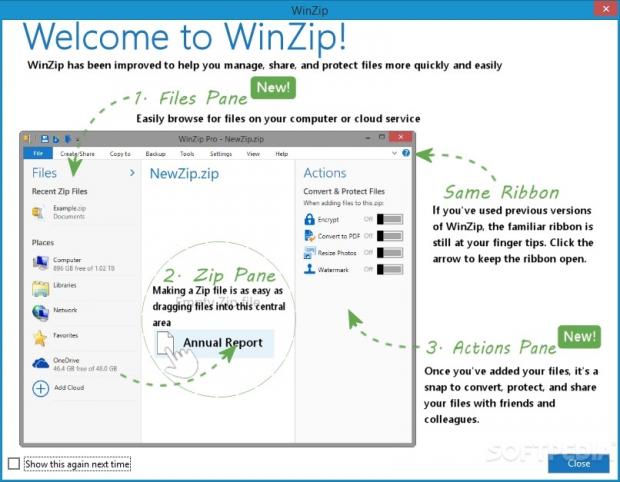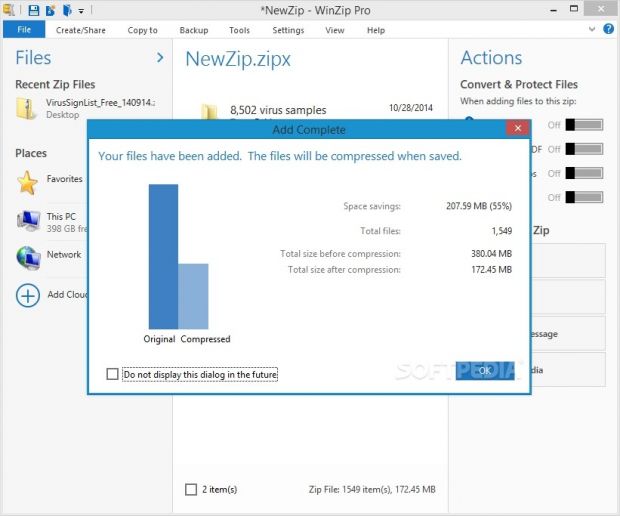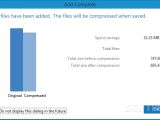Most PC users are familiarized with compression and decompression tools. Popular names in this category include 7-Zip and WinRAR due to their terrific performance results, as well as the fact that 7-Zip is free and WinRAR has a godlike so-called trial edition with no features restricted.
Another name familiar to many is WinZip. Although the full package is not free, the app is incredibly easy to use for putting together ZIP and ZIPX archives in record time and with a significantly reduced size. At the same time, it reserves some advanced features for more experienced users who want to extend the archiver's functionality.
The latest edition of WinZip was released yesterday, bringing new and improved features to the table. Version 19 comes with easier zipping operations, a richer file manager, interface customization options, better flexibility toward file conversion, as well as streamlined sharing.
License type
The trial edition can be tested for 21 days, and during this time, it is not possible to schedule tasks. In order to lift these limitations and enjoy all features provided by WinZip, users can purchase the full package for $29.95 / €29.85 (excluding VAT).
Installation
First-time users can proceed with the default configuration in typical mode, while those experienced can switch to custom mode to disable the Windows Explorer shell extension and exclude WinZip entries and shortcuts from the Start menu and desktop.
As far as the default compression is concerned, ZIP files can be optimized to create the smallest files possible, or to be made compatible with older ZIP utilities. This setting can be later changed.
Just before setup is over, users can make file associations with popular archive formats for extraction, such as 7Z, CAB, RAR, TAR, UUE and ZIPX, as well as activate automatic checkup for software updates and set the frequency.
Streamlined interface with new features
WinZip is wrapped in a user-friendly and intuitive interface that has been enhanced in the 19th edition to facilitate simpler file management, sharing and security. One of the new features is the integrated files pane to quickly visit favorites, navigate local, removable and network locations, as well as indicate cloud services for file sharing, provided by ZipShare, Box, CloudMe, Dropbox, FTP, Google Drive, MediaFire, OneDrive or Sugarsync.
Another new feature is the actions pane which gives users the possibility to swiftly encrypt files, convert them into PDF format, resize photos, and embed watermarks with one click when compiling files into a ZIP archive.
Encryption, PDF conversion, photo resizing, and watermark settings
Several aspects can be tweaked for each of these modules. For instance, the program can apply either the 256-bit AES, 128-bit AES or ZIP 2.0 encryption method, and change the image resolution to a predefined size preferred by the user (ranging from 640x480 to 1920x1080).
Watermarks can be placed on any part of the image, as long as it has the BMP, GIF, JPG, PNG or TIF format (or PDF). Users can adjust the transparency level, type the watermark text, select the text direction, modify font settings, and include time and date stamps.
WinZip supports DOC, DOCX, XLS, XLSX, PPT and PPTX types of files for PDF conversion. It can remove Microsoft Word comments, deny PDF editing by making the files read-only (convert text to image), as well as eliminate the Word Markup if it exists. What's more, the resolution and JPG quality can be fine-tuned.
Compression jobs and settings
Thanks to the new and improved interface, creating archives is a more interactive task than in the previous WinZip edition. Once files and folders are dropped in the main frame, the tool shows a bar chart with the original and compressed size, along with space savings, total number of files, as well as total size before and after compression. This dialog can be hidden in the future.
Users can include all files in the compression procedure, exclude any of them from the task, or apply filters with inclusion and exclusion patterns pertaining to the file name and format, full path information, together with hidden, system and unarchived attributes.
After tinkering with the settings mentioned earlier in the actions pane, it is possible to create a single ZIP archive with all selected items, or to compress each file into ZIP. They can be opened with the internal viewer, saved to ZIP format, sent via email or an instant messenger (Facebook, GTalk Hangouts, Yahoo! Messenger, Jabber), or shared to Facebook, LinkedIn or Twitter.
Comprehensive backup features
ZIP archives can be unpacked to the computer or a cloud service. Moreover, WinZip offers support for backing up the Windows user documents and Outlook or WinMail email contents to ZIP archives, in addition to desktop elements, favorites and the pictures library.
Meanwhile, custom backup jobs can be put together for standard and cloud files and folders, along with Windows libraries. The previously discussed inclusion and exclusion filters are applicable here too. Once a backup task has been executed, it can later be updated with new and changed files.
Moreover, users can resort to full, differential or incremental data mode. In custom mode, they can replace existing ZIP files, reset the archive attributes after zipping, as well as compress only files with the archive attribute set or those new or newer than the ones existing in the archive.
Additional backup options can be established when it comes to relative or full folder information, ZIP or ZIPX compression mode, password protection, disk spanning, and ZIP file splitting. Furthermore, the job can be scheduled to run daily, weekly or monthly at a given time and date. In addition to activating automatic email notifications, users may also save the backup to the cloud or FTP, and post it on a social media or instant messenger.
Other tools
WinZip integrates an extra set of handy archive operations. Large ZIPs can be split into multiple smaller parts to fit devices with a limited capacity, self-extracting files can be built to be able to unzip an archive without resorting to WinZip or another decompression tool, while the archives can be encoded with UUEndoced to transfer them across mail servers which do not support binary messages.
It is also possible to apply options from the actions pane to files within archives, view log details of the last WinZip operation, edit comments or add new ones, as well as run a scan to find out potential issues with a negative impact on computer performance, namely junk files and folders, privacy-related data in web browsers, registry issues and fragments.
WinZip customization
As far as program settings go, users can specify the split size, ZIP and ZIPZ compression method, in addition to social media, instant messenger and cloud service account details. When unziping archives, the utility asks for permission to replace files, skips overwriting if the existing files have newer versions, applies the folder name, and opens the unwrapped files in a window afterward. These settings can be disabled.
The software app makes room for configuration in regard to columns displayed in the list (type, modified date, size, ratio, packed, CRC, attributes, path, encrypted) and the entries shown in the Windows Explorer context menu, such as adding, extracting and creating self-extracting files.
Security can be tightened or loosened for passwords by altering the minimum password length accepted and minimal character requirements (at least one lowercase, uppercase, numeric and symbol).
Performance results
We put WinZip 19.0 to the test on an Intel Core i5-3470 @CPU 3.20GHz with 12GB RAM, running Windows 8.1 Pro, in order to evaluate speed for creating new archives and decompressing them, but also for compression ratio. The tool was matched against WinRAR 5.11 and 7-Zip 9.20, and default settings were applied for all three tools.
Firstly, we asked WinZip to create a ZIP archive from a 747MB folder containing 64 smaller files of different formats (e.g. audio, video, images, text). It took roughly 1 minute and 15 seconds to create a 695MB ZIP archive, which means it saved 52MB space. Extraction took about 7 seconds.
Using the 32KB dictionary size, WinRAR compressed the files into a 697MB ZIP archive in 1 minute and 21 seconds, which means it saved 50MB space, so it was slightly outperformed by WinZip. Extraction lasted 5 seconds.
Lastly, 7-Zip compressed the files into a 696MB ZIP archive in 1 minute and 8 seconds, which means it saved 51MB space. Extraction took 8 seconds.
CPU and RAM consumption was significant in all three cases.
The Good
Users can encrypt files, convert them to PDF format, resize photos and apply watermarks when creating new ZIPs, back up important files on the computer, such as the user library, desktop objects or custom locations, as well as save the newly created archives on the computer, sent them via email or instant messaging, or share them to social media websites.
Handy tools are put at their disposal, such as the ability to split ZIPs into smaller parts, create self-extracting archives, encode with UUEncoded, add comments, examine properties, and scan the computer for junk data and browser traces.
It delivers very good results concerning compression ratio and speed.
The Bad
The Truth
NOTE: You can also read our previous review for WinZip 18 Pro.
 14 DAY TRIAL //
14 DAY TRIAL //