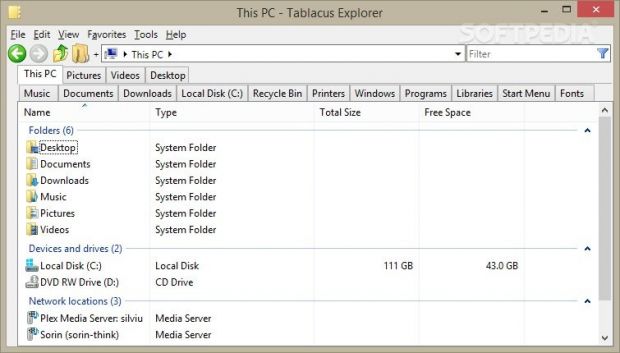Tablacus Explorer is an open-source file manager based on Windows Explorer that adds a few flavors of its own to make it easier for you to find files and folders stored on your system. It offers support for a multi-tabbed layout, various add-ons, different view modes, detailed file information, as well as customizable menus, keys, and mouse gestures.
The program is free and comes with support for 32- and 64-bit versions. Both of them are included in the ZIP package that you have downloaded from the Internet. The application is portable, which means you can drop it on portable media devices and run it with a simple double-click on the executable file.
Well-structured GUI
Tablacus Explorer impresses with its ease of use. It allows you to keep multiple tabs opened with different locations from your computer and quickly switch between them, as well as make use of a drop-down list (just like in Windows Explorer) for jumping to several destinations from your computer, such as Desktop, Pictures, This PC, Documents, Downloads, and Recycle Bin.
You may lock tabs so you won’t end up closing them accidentally, close all other tabs except for the selected one, or close tabs on the left or right side of the current tab.
What’s more, you can open the selected tab in your Windows Explorer and show or hide the navigation pane that allows you to browse throughout the content of your computer. The program is also able to reveal a tree-like display with the files and directories stored on your PC.
Different view modes
Files and folders can be displayed in the main window with the aid of several view modes, namely extra-large, large, medium, or small icons, list, details, tiles, or content. Expanding or collapsing all groups is also possible.
Using file sorting criteria, you may reveal items in an ascending or descending order and by name, type, size or date when the file was last modified. You may also group items based on name, date, size, type or tags.
The best part about the multi-tabbed working environment is that each tab can have its own settings. For example, you may select the details that are shown in each tab, such as name, date, type, total file size, total size, attributes, attachments, creation date, word count, URL, and video compression.
Searches and copying options
A quick search bar is implemented in the GUI for helping you look for files and folders stored in your system. The drag-and-drop support can be used for moving files from one location to another. You may drag files from your Windows Explorer into a tab or move items between tabs.
Tablacus Explorer offers you the option to undo or redo your actions, perform basic editing tasks (cut, copy, paste), copy or move items to a user-defined folder, select all items displayed in a tab with a single click, as well as copy the full path to the clipboard.
You may create a list with your favorite locations from your computer, save the current layout to XML file format so you can easily import it in your future projects, as well as quickly open in one of the tabs a preset location from your computer, such as Libraries, Programs, Start menu, Fonts, Printers, Recycle Bin, Recent Items, and Favorites.
Install add-ons
Tablacus Explorer gives you the possibility to install a wide range of add-ons directly from its interface, remove or disable plugins, as well as configure each one separately. Add-ons offer you the freedom to customize mouse buttons and gestures, hotkeys, address bar, filter bar, back, forward and up buttons, tree view, toolbar, main menu, title bar, tabs, and count bar.
What’s more, you scan split a window into 6 frames, apply multi-process file operations, show full path, change the timestamp, modify file attributes, assign name to the tabs, and prevent duplicate tabs.
Configuration settings
Compared to the features integrated in the main window, the configuration panel does not look intuitive at all. You can appeal to the online customization tips in order to learn how to tweak the dedicated parameters.
You may customize basic settings in order to alter mouse gestures, mouse buttons, toolbar, link bar, favorites bar, right-clicks options, and keyboard shortcuts. In addition, you can disable the drag-and-drop support and select the preferred view mode.
The Good
The tool lets you undo or redo your actions and work with different view modes. Plus, it automatically remembers the tab configuration if you close it.
Although it is not as rich-featured as other file managers, like Total Commander, Q-Dir, xplorer², Unreal Commander, Directory Opus, Far Manager, and XYplorer, you can enhance its functionality with the aid of plugins.
The Bad
Windows 8.1 has already come out with a newly enhanced Explorer panel that blows away many competing products. Rumor has it that Windows 10 might even adopt a multi-tabbed environment so file managers need to come up with advanced features to compete against it.
 14 DAY TRIAL //
14 DAY TRIAL //