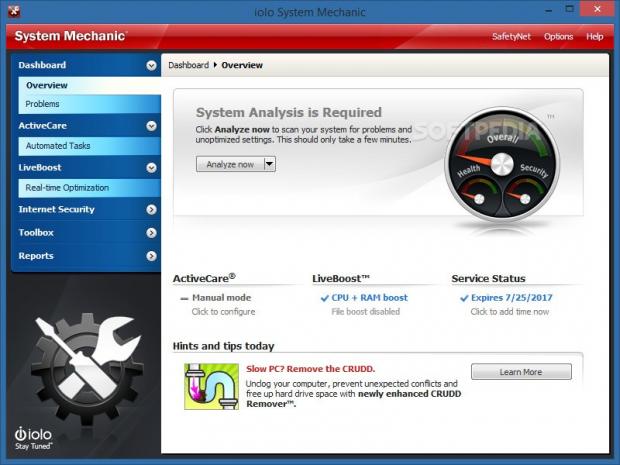There are numerous developers that come up with system optimization and maintenance tools whose purpose is to keep the PC in shape and try to restore some of its original stability after using it for a long time, which is clearly a more convenient and less time-consuming way than having to go through a Windows reinstallation.
Many users from the community have taken a liking to System Mechanic, an all-round application suite filled with numerous tools developed for the previously mentioned purposes. It is wrapped in a professional-looking interface and features one-click fix-ups, but also gives users the possibility to customize settings. Although it requires some knowledge in PC utilities to understand what all its components are capable of, those less experienced may take their time and explore the various hints spread across the interface.
License type, installation, interface
The demo version does not have an expiration date. However, some of the features are disabled, such as ActiveCare, security vulnerability repairs and Internet speed optimization, among many other modules. Those who want to upgrade from System Mechanic Free to Standard version may purchase a license from Softpedia for $20,64 / €17,84) (temporarily discounted from $41.28 / €35.68, excluding VAT).
The installation operation takes a while to unwrap and requires users to specify the type of their Internet connection. As far as the interface is concerned, System Mechanic keeps a clean and intuitive window with a neatly organized layout.
Fix issues with one click or customize preferences
The app features one-click scanning and optimization to quickly deal with any system issues, by resorting to settings recommended by System Mechanic. However, users may tweak this configuration to suit their preferences.
Various types of problems are covered by the program. For example, it is possible to remove invalid registry entries to attempt to restore some of Windows' original stability, delete junk files that unnecessarily take up space on the disk and clutter it (e.g. browser cache, Recycle Bin contents), apps which automatically run at system startup and slow down the OS boot time, as well as security vulnerabilities regarding publishers capable of installing ActiveX programs to collect information about the workstation's activity.
What's more, users may take care of the registry by backing it up and optimizing it through defragmentation. Reports may be generated and saved to file.
In order to solve some of the issues on its own, System Mechanic relies on the general opinion of the user community to decide which course of action is the best to take. As previously mentioned, users have the possibility to take over, analyze the useful data provided by the software utility, and deal with each problem at a time.
Any issues can be ignored or added to an automatic maintenance service run by System Mechanic to ensure round-the-clock system monitoring, optimization, repair, security and maintenance via ActiveCare.
This feature is also capable to run automated tasks when it comes to deactivating potentially unwanted autostart apps, hard drive and registry defragmentation, RAM optimization, core data conflicts resolve, invalid shortcuts removal, network connectivity issues, HDD errors, regular registry backups, as well as software updates to keep System Mechanic up to date.
Optimize PC settings in real time
LiveBoost is a tool in System Mechanic that can be looked at as a real-time module for antiviruses. It silently runs some jobs continuously to ensure live PC tuning. For instance, it can prevent background apps from hogging the CPU when the computer is executing resource-demanding jobs, prevent HDD and SSD fragmentation, release RAM from unused or idle processes, as well as make the best out of system power when the PC is in idle state by applying several power profiles depending on the purpose (e.g. gaming, work and productivity, web browsing).
Existing power plans can be tweaked by changing their names, specifying the exact background services to turn off when triggering them, as well as pointing out the programs whose launch will trigger the plans' automatic activation. New profiles can be added.
In addition, System Mechanic shows the status of computer's firewall and active antivirus application, enabling users to immediately turn any of them off, if necessary.
Discover each function provided by System Mechanic
The toolbox is an area that gathers all functions and puts them into one place for quick access. Apart from the aforementioned ones, System Mechanic features utilities for blocking unwanted system changes, finding outdated drives and installing the latest versions, creating a bootable CD in case of emergencies, shredding files and erasing privacy-related data (e.g. cookies, browser search history), identifying and deleting duplicate files, managing running processes, as well as customizing advanced Windows and Internet settings, among others.
Reports can be studied in a separate area when it comes to hard disk space, memory, startup apps, active processes, Internet speed, PC reliability over time, along with energy efficiency. Furthermore, System Mechanic implements a safety feature that allows users to roll back changes made within the app and restore the system to its previous state, in case it starts experiencing issues.
Configure app preferences
As far as program settings are concerned, ActiveCare's runtime frequency can be limited, while exceptions can be made between specific hours of the day, when switching notebooks to battery power mode, when any other apps are running in full screen mode (to prevent auto minimization), or when the average CPU usage exceeds a particular value when the workstation is unattended.
Other options concern exceptions for boot-time actions, user prompts for performing repair and optimization jobs, Internet connection type, periodical desktop messages, tips, computer name, as well as saving undo information for performance, protection, problems and system clutter tools.
The Good
Help documentation is available, while helpful hints are displayed throughout the interface.
The tool comes packed with numerous utilities dedicated to repairing, optimizing and maintaining computers in shape. Users may apply ready settings with one click or modify the configuration to suit their needs. Meanwhile, ActiveCare provides continuous maintenance by running automated tasks.
The Bad
Considering the complexity of the program, first-time users are likely to take a while to get familiarized in order to fully benefit from System Mechani's entire feature set.
The Truth
NOTE: You can also read our previous review for System Mechanic Free 12.
NOTE: Softpedia and iolo technologies are giving away 350 free licenses for System Mechanic Standard. One key has a 1-year availability, can be installed on 1 PC and must be activated until October 13. In order to get a chance to win a license, leave us a comment in the section below and don't forget to pair it with a valid email address so we can contact you if you win. We will pick 350 random winners using random.org, send them the licenses via email and post their names on this page, so check back again to see if you have won.
This giveaway campaign runs until next Monday, October 6, at 16:00 UTC (9:00 a.m. PDT/PST), so you have until then to drop a line in the section below. Please note that only comments left on this page will be eligible for the competition.
Follow us at @spgiveaways to find out the latest Softpedia giveaway offers.
UPDATE: All winners have received their email with the license key. Those who haven't did not leave an email address in the comment section.
 14 DAY TRIAL //
14 DAY TRIAL //