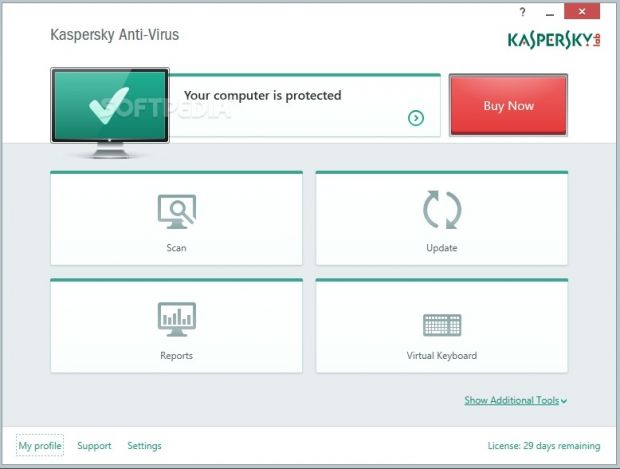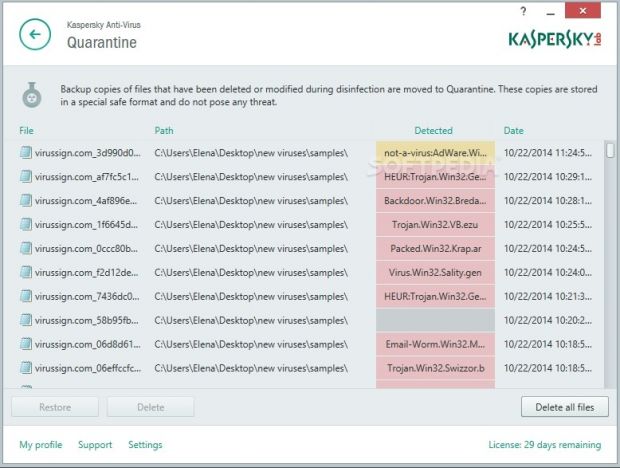Developer Kaspersky has always been at the top of the food chain when it comes to reliable, user-friendly and comprehensive security applications made to fend off incoming hacker attacks and remove infiltrated virus agents from the computer.
The 2015 edition of Kaspersky's two products, Anti-Virus and Internet Security, was released earlier this year after being in beta development stage for about 16 months. It bundles new and improved features, promising better performance and stronger defenses against viruses, worms, Trojans, rootkits, auto-dialers, multipacked files, spyware, adware and other types of malware, while putting emphasis on accessibility and lower impact on system resources.
Core and advanced protection
Kaspersky Anti-Virus 2015 is the version that comes equipped only with essential security tools for the PC. This shouldn't sound discouraging because it contains a generous feature lineup: a real-time guard continuously monitors the network for suspicious activity, proactive detection finds unknown (zero-day) malware and rolls back changes, hybrid protection uses both the antivirus engine and Kaspersky cloud, instant safety checker scans files and websites, while automatic exploit prevention is specially designed to defend the machine's vulnerable points. Software updates are made automatically.
Additional data security is ensured by a safe surf tool that displays alerts when attempting to launch potentially dangerous websites, URL advisor which indicates the reputation of websites, anti-blocker created to restore a PC previously locked by a Trojan, anti-phishing that prevents identity and financial theft, a virtual keyboard for scenarios involving keyloggers, and more.
Basically, Kaspersky Anti-Virus 2015 has numerous security modules implemented, in order to cover all common data breach cases on the computer. Evidently, users may work with only the components they need while leaving out the rest, but they cannot be excluded from setup.
License type, installation, interface
The trial edition can be tested for 30 days without any limitations. Once expired, users can either uninstall the product or purchase the full package for $39.95 / €31.47 (1-year license).
The setup procedure takes a while and a system reboot may be required to complete the installer. Although this is not mentioned, Kaspersky also integrates three new entries into the Windows Explorer shell extension for scanning selected files, checking their reputation in KSN, and consulting the Kaspersky Application Advisor. Once launched, it is advisable to update the virus database with the latest definitions.
The GUI gets some improvements when comparing it to the 2014 edition, but nothing radical in terms of graphics. The tool creates an icon in the system tray area to quickly access its task manager to study reports for all activity, run virus definition updates immediately, bring up the virtual keyboard or main window, as well as to temporarily suspend the real-time protection guard and configure program settings.
Different scanning methods for optimized protection
The real-time guard continuously protects the computer from new threats until it is paused, whether they are attempting to breach it via downloads or the network. In addition to this, users have the possibility to manually perform scans on the PC: "Full" covers all files in all locations on the computer and it is recommended to run it on rare occasions because it takes the longest time, "Quick" verifies only critical areas prone to attacks such as system memory, "Custom" checks only user-selected files, folders and drives, "Removable" searches pen drives, external hard disks and other types of mass storage devices, while "Vulnerable" checks the OS and apps for unprotected fragments of program code.
What's more, advanced cloud protection seamlessly connects the computer to the rest of the world using Kaspersky via a security network, in order to get real-time website reputation details and instant response to new threats, while studying statistics about total safe, dangerous and currently processed items by Kaspersky, along with protected participants and threats neutralized in the last 24 hours.
All activity performed can be investigated from the task manager, such as reports for each scan mode, along with infections and course of action taken. As far as scan settings are concerned, casual users can stick to the default configuration and trust Kaspersky's judgment considering optimized parameters, while experienced ones can jump into the customization operation to tinker with each aspect.
Standard and advanced scan settings
The security level can be adjusted to facilitate either low, optimal or high protection (depending on each individual's preferences) while Kaspersky can be asked to automatically select the course of action on threat detection, inform users and let them make the call, disinfect the files, delete the files if disinfection failed, or to simply delete the objects. It immediately scans removable drives when they're plugged into the PC and prompts the user for action, but it can also run a scan in quick or full mode (e.g. only on devices with a size lower than 64GB) or skip the scan altogether.
Advanced settings pertain to the scan scope, whether it should include or exclude the system memory, startup objects, disk boot sectors, system volume information, email, all removable, network and hard drives, together with custom files and folders. Furthermore, the tool can verify only files matching a user-defined set of extensions instead of all formats, check only new and changed files from the last scan, skip objects that take too long to check, exclude archives, installation packages and embedded OLE objects, parse email formats, and leave compound files with large sizes packed. These parameters can be restored to default if necessary.
Full, quick and vulnerability scan jobs can be scheduled to run one time or daily, weekly, monthly or every weekend or weekday.
In addition to the preset types of objects which can be scanned, Kaspersky may be asked to detect other software that can be used by hackers, such as those designed for remote control (e.g. TeamViewer). On the other hand, exclusion rules can be set in advance to spare specific files and folders from the scrutiny, while apps can be labelled as trusted.
Additional protection modules
Kaspersky scans all opened, saved and active files, together with incoming and outgoing emails, enabling users to adjust the security level and change the action on threat detection (just like with the scan settings). Moreover, it verifies incoming and outgoing IM messages to spot any infected or phishing links, and it is capable of rolling back modifications done by malware by keeping track of attempts made to execute unauthorized commands, by limiting privileges of applications, and by detecting and closing screen lockers.
To protect itself from malicious agents trying to hijack the antivirus product identified on the computer, Kaspersky implements a self-defense mechanism that basically blocks any attempts to edit or delete its files, memory processes and registry entries.
Any of these components can be easily disabled with the click of a button, while the file antivirus module can be scheduled to run on a regular basis or at the startup of programs indicated by the user.
Even Internet Explorer can be verified by Kaspersky, in order to make sure that the browser settings are secure. Thus, the PC history of recent actions, accessed files, cookies, caches, logs and other data can be cleared to prevent invasion of privacy.
Adjustable performance settings
In order to reduce laptop battery usage, the program can disable scheduled tasks for both virus scans and virus signature updates. It can become non-intrusive by turning off notifications when entering full-screen applications such as video games, postpone scan jobs while system resources are being heavily used by other apps, run resource-demanding tasks when the PC is not being used (i.e. idle), as well as look for traces of malware (i.e. rootkits).
Kaspersky automatically runs at Windows startup but this option can be disabled. Plus, it can be blocked from executing recommended actions on its own, as well as protected with a password to restrict the access of unauthorized users. Settings can be exported to files, imported in a future session, and restored to default, minimum, optimal or maximum security level.
Notifications, reports, quarantine, virtual keyboard
Alerts for critical events such as virus detection or eyebrow-raising application behavior are showed on the screen as soon as they occur. Apart from the fact that they can be disabled, these notifications do not pop up when Kaspersky runs in gaming mode even when the option is enabled, so there is no need to go back and forth to this area to toggle its status. Plus, all hidden messages can be viewed later to find out details about missed events. Audio alerts are optional.
The size of the report files and quarantine can be limited to a specific value and non-critical events may be included in the logs. Reports show total neutralized threats along with the last database update, full, quick and rootkit scan for the current day and in the last month, in addition to other information. An in-depth look reveals total duration, completion time, number of detected, fixed and not fixed items in a specific scan job, together with the exact object's location on the disk.
Meanwhile, infected items sent to the quarantine can be further examined, opened in Windows Explorer, deleted or restored on the disk. The computer has to be restarted in order to use the virtual keyboard.
Performance results
We put Kaspersky Anti-Virus 2015 to the test on Intel Core i5-3470 @CPU 3.20GHz with 12GB RAM, running Windows 8.1 Pro, by asking it to scan 2,760 virus samples. Default settings were applied. The real-time guard immediately detected the files as soon as we extracted from the encrypted archive, and started deleting them at a good pace.
In the end, the tool identified and removed 2,550 threats, leaving behind only 210 files, which means that Kaspersky had a success rate of roughly 94%.
As far as scan speed goes, the program managed to check a drive with 65.6GB occupied space in about an hour.
The Good
Designed to protect the PC against all popular forms of malware, Kaspersky integrates a real-time guard against incoming threats, multiple scanning methods with adjustable settings (standard and advanced), automatic virus definition updates, scheduled scan jobs, the possibility to disable autorun at OS startup, along with gaming mode to hide notifications.
Moreover, it contains a self-defense mechanism against hijackers, network monitoring for suspicious activity, hybrid protection that combines both the antivirus engine and cloud support, virtual keyboard to rule out the risk of rootkits, a quarantine manager, and in-depth reports for important events.
It has low impact on system resources and delivers excellent performance results concerning malware detection ratio.
The Bad
The Truth
NOTE: You can also read our review for Kaspersky Internet Security 2014.
 14 DAY TRIAL //
14 DAY TRIAL //