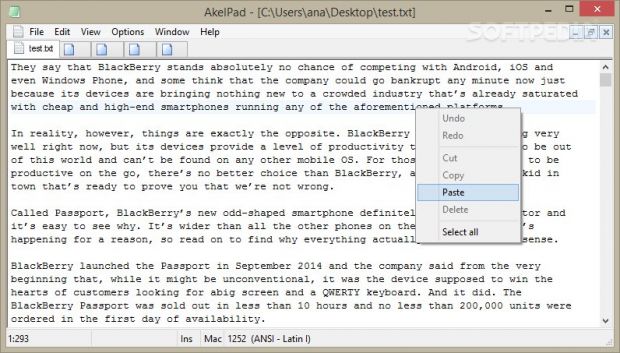AkelPad is an open-source text editor designed as a replacement for Windows Notepad. It is lightweight and fast, impresses with its minimal looks, and can be greatly customized with the aid of plugins.
Windows Notepad is pretty basic, embedding only a few editing features, while Notepad++ is geared towards professional users who are looking for advanced options. AkelPad adopts the same familiar layout that you got used to working with in Notepad and adds a bunch of extra functions. It is not as rich-featured as Notepad++, but it relies on plugins for helping you enhance its functionality.
The application is free and can be installed to a specified directory on your computer, as external editor for the Total Commander file manager or Windows Notepad replacement (Notepad is restored when you uninstall AkelPad).
GUI reminds of Notepad’s looks
AkelPad reveals a clean and simple editing environment. By default, the program reveals a single document interface.
You can enable the multi-tabbed environment for working on different projects at the same time and easily switch between them. You can arrange the tabs in the preferred order using the drag-and-drop support, place them at the top or bottom side of the main window, tile windows horizontally or vertically, and close all tabs, except for the active one.
Plus, you can drag and drop documents directly in the main window. The editing panel can be split into four windows where you are allowed to read and edit the text.
The read-only mode can be activated to prevent accidental text deletion. In addition, you can wrap words, make AkelPad remain on top of other programs, as well as show or hide the status bar which records information about the current line and column number. If you click on a random word from the text, the tool automatically highlights the line with light blue (this one is the default color but you may change it).
Text can be simply customized by picking the preferred font, font style and size. You can change the overall looks of the utility by selecting between two color themes, Standard and Notepad++. You may also manually define your own color scheme by altering the text and background color for various elements, such as selection, active line, active line border, active column, column marker, caret, and hyperlink. Adding a background image (BMP, JPG, GIF) is also possible.
Editing features
AkelPad lets you work with basic editing commands, such as cut, copy, paste, and delete text, select all text with a single click, undo or redo your actions, find and replace words, jump to a specific line and column number in the document, insert special characters from a map, and embed date.
Upon importing data in the working environment, the application is able to automatically identify Unicode files. It comes with support for Unicode strings on Unicode systems, Unicode codepages (UTF-8, UTF-16LE, UTF-16BE, UTF-32LE, UTF-32BE), as well as any codepage installed on your computer. Plus, you can re-code text into other codepages.
The preview mode helps you analyze each page of your document in detail using the preferred zooming value and jump to the previous or next page.
Plugin support
AkelPad can be enhanced with the aid of various plugins which can be downloaded from the application’s websites. Some of the plugins come with support for configuration settings and can be started with AkelPad or launched separately.
For example, you can work with Coder for enabling code folding, auto-complete and syntax highlighting, ContextMenu for customizing the main menu and context menu, Explorer for integrating Windows Explorer into the interface, Scripts for creating shortcuts and performing regular expression searches, Hotkeys for assign user-defined hotkeys, Macros for recording and repeating keyboard actions, SpellCheck for checking your text for mistakes, and Stats for showing count of characters, words and lines in the text.
General configuration settings
Unlike Notepad, AkelPad comes with support for several configuration settings that help you set the default codepage, save settings to the registry or INI file, remember the caret position and code page for the recent files, keep a custom number of recent files, and save the default saving extension.
What’s more, you can set up the editor by changing the tab size, specifying the undo limit, wrapping data by words or symbols, and configuring text margins.
You can use Windows, Mac or Unix end-of-line markers, print data, change the indentation of the selected text, trim trailing whitespace, and convert data to lowercase, uppercase or sentence case, as well as sentence case.
The Good
The Bad
It doesn’t let you work with right-to-left and bidirectional text, an editing mode useful for Arabic, Persian and Hebrew languages.
 14 DAY TRIAL //
14 DAY TRIAL //