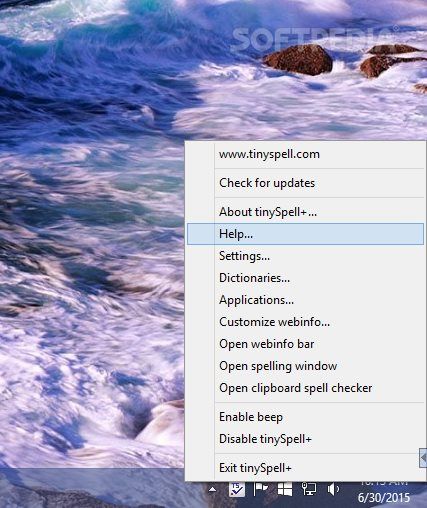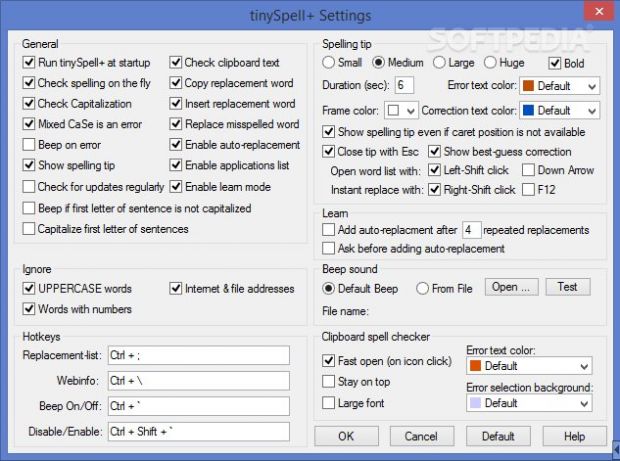tinySpell+ is a software program able to check the spelling of words in any application. The utility offers instant suggestions while typing text and verifies clipboard data for errors. It automatically monitors your typing and reveals possible corrections.
You can install it on Windows 2K, XP, Vista, 7, and 8. It runs in 30-minute sessions and can be bought for $10/€8.94.
Unobtrusive running mode
tinySpell+ can be found sitting in the system tray area. A double click on its icon opens up the configuration panel. A left click shows the last typo and possible corrections, while a right click reveals a complete set of options. The icon of the program is white and turns yellow when a misspelled word is detected. Plus, when you hover your mouse cursor over the tray icon, the last typo is shown.
You can turn on or off the spell checking mode and mute the beep sound. A handy feature allows you to disable or enable tinySpell+ only for certain applications. The tool automatically detects the running processes and allows you to filter them by process or window name.
A help manual is included in the package, so you can browse throughout its content in case you do not manage to set up the configuration parameters on your own.
In order to make use of its spell-checking capabilities, you need to type text in any program that supports text input. A minimal bar shows the misspelled and correct entries, and enables you to view a list of multiple suggestions. You can also copy text to the clipboard to look for possible errors.
Support for multiple dictionaries
tinySpell+ is packed with a US English dictionary and supports Hunspell dictionaries that come in many languages and are integrated within many applications, such as OpenOffice, LibreOffice, Firefox, and Chrome.
The tool is able to automatically switch to a dictionary that matches the current input language. In addition, you can change the language manually, add custom words to a private dictionary, create custom dictionaries, build up a list of words that are automatically replaced, as well as import/export a list of words to/from the dictionary at a user-defined time interval (in hours).
Desktop search bar, spell-checking window, and clipboard checker
The tool places a minimal bar on your desktop that enables you to perform searches on Google, Merriam-Webster dictionary, Thesaurus, Wikipedia, or Google Translate. The search process is carried out via your default web browser.
Furthermore, you can customize the search task by adding custom links for defining the search, translation, and dictionary engines, and setting them as the default ones. Plus, you can make the utility automatically hide the bar.
The spell-checking panel is as minimalist as the search bar and allows you to write words and verify their spelling. Typos are highlighted in red.
The clipboard checker proves to be particularly useful especially when you want to verify text displayed in other programs. The tool reveals the text copied to the clipboard in the main panel automatically. You can choose from several suggestions, skip or replace the current typo, and ignore or replace all errors.
Thorough configuration settings
You can run the utility at Windows startup, automatically check the spelling, verify capitalization and clipboard text, treat mixed-case words as errors, play a beep on errors and when the first letter of a sentence is not capitalized, show or hide spelling tips, capitalize the first letter of sentences, as well as enable the automatic replacement mode.
It lets you tweak the spell-checking process by ignoring uppercase words, words with numbers, as well as Internet and file addresses. You can also set hotkeys for faster actions in order to show the replacement list and search bar, play sound notification, and disable or enable the checker.
You can customize the spelling tips by making the tool reveal small, medium, large, or huge notifications, setting up their duration, and adjusting the color of the error text, correction text, and frame. In addition, you can close tips with ‘Esc,’ and open the word list and replace words instantly using preset hotkeys.
tinySpell+ is smart and is capable of automatically replacing typos after a certain number of replacement times or asking for your permission before making the automatic changes.
Other important tweaks worth being mentioned enable you to set up custom audio notifications (WAV file format) and configure the clipboard spell checker.
The Good
The spell checker is speedy. It is friendly with system resources, so it does not hamper your computer’s performance. It is not a resource hog, so it can be kept running in the background. If you want to skip the installation steps, you can download the portable version of the utility, Portable tinySpell+.
You can also try out the free version of the tool, tinySpell, but you should know that it is not as rich-featured as tinySpell+ is. It cannot remember the last error, learn from your replacements and offer better suggestions, just to highlight some advanced options.
 14 DAY TRIAL //
14 DAY TRIAL //