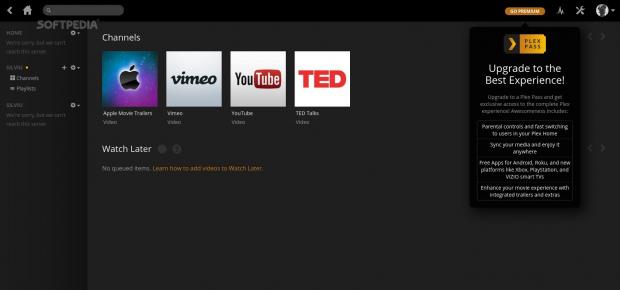Plex Media Server is a media center application that allows users to stream video and audio content to local and remote clients, such as mobile devices or smart TVs. We now take a closer look at this powerful server and client and see what's the fuss all about.
Plex Media Server has been available for a long time, long before any smart devices were actually taking a hold in our lives. Four years ago this media server had fewer users and it might have seemed like an odd choice, for anyone, but the developers have stuck with it. Now it's present everywhere, to the extent that even big companies like LG, for example, have officially recognized its importance.
It started its life as an XBMC (presently KODI) fork, but it soon evolved passed its roots. If you were to open Plex today, it would be impossible to determine that it's actually a fork. The fact that the developers are always pushing updates has made sure of that. Also, the functionality of Plex is rather different from XBMC, so it's not like they are in a competition.
The reach of the Plex Media Server extends far from the PC. There are clients available for Android, iOS, and Windows Phone, not to mention that support has been extended for Xbox and PlayStation. The coverage is almost complete. In addition, it's worth mentioning that Plex is available in two versions, one free and one requiring a subscription.
For the purpose of this review, which is for the Linux platform, we will only look at the server. The only difference from the subscription version is that it received the updates a little bit slower, but the main functions are available on both of them.
Installation
We tested the Plex Media Server in Ubuntu 14.10 and we installed the DEB package offered by the developers, but they also provide RPM versions and Fedora and CentOS. Other distros, like Arch Linux, have the latest version of the server in their repositories. If you have an operating system that doesn't use this kind of file packages, you should check the repos for the OS.
You can either install the DEB file by double-clicking on it and allowing the Ubuntu Software Center to install it, or you can use the command for better control over the installation process. All you need to do is open a terminal, navigate to the folder where you downloaded the file, and run the following command:
sudo apt-get install -f
Usage
The application itself runs in a browser, which might seem odd at first, but that's not really a problem. Once you open the browser and the apps, you will be able to make collections and point to the right folders on the local hard drive. The application will take care of the rest, meaning that it will determine all kinds of details about it and will download the relevant metadata from online sources.
If you have a smart TV at home, with a Wi-Fi or LAN connection, you'll be able to access Plex Media Center and stream videos right from PC. In this case, your Linux machine will act as a local server in your LAN network, and it's possible to link other devices as well, such as the mobile phone. Everything is mostly done automatically and users don't have to do much.
The media server also has a ton of options to mess with, but most of them should just be left alone, unless you really know what you are doing. The application is really good at estimating the streaming quality, but that can be changed. Also, you can define other online sources for metadata and you can edit pretty much anything in your library. Plex also acts as a standalone player, so you can play any file in your browser as well.
Plex Media Server supports channels, which are basically powered by plugins. For the most part, it's stuff like YouTube, TED, or Quicktime Trailers, but there are some other resources. It's possible to import plugins by copying the relevant files inside the folder app.
The Good
The Bad
Moreover, sometimes you can't delete a file from the library, even if it wasn't available on the local disk. These kinds of issues are not very common, but the forums are full of this type of small bugs that have yet to be repaired.
 14 DAY TRIAL //
14 DAY TRIAL //