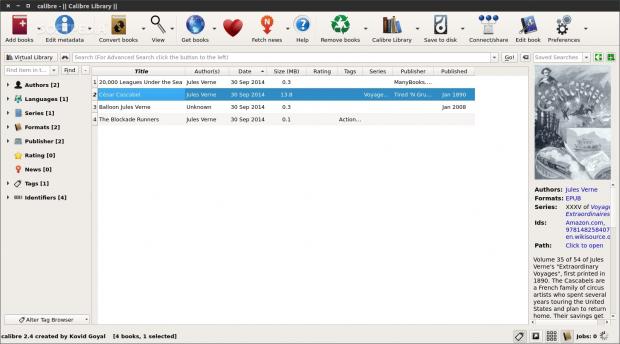Calibre is the premiere application on the Linux platform to convert, edit, view, and download eBooks. It has so many features it would be difficult just to count them all, but it's time to take a closer look at this app and see what changed in the years that passed since our last review.
I reviewed Calibre back when it was at version 0.8.24 and the 1.0 version was nowhere in sight. Even back then, the software was chock-full of features and options. It was difficult to imagine that it could bring even more improvements to the table, but it did.
In fact, it's safe to say that a large number of eBook readers crossed paths with Calibre at one point or another, and it's likely that most of those users found what they had been looking for.
Installation
The Linux installation of Calibre is a little bit different from what we are used to. The developer only provides a couple of ways of installing the application. One requires the user to compile the source code, but that's something that very few people still have time for. The other method is a simple line of code that you enter in the terminal and that does all the work for you (root is needed):
Usage
It might seem like a lot to take in the first time a new user opens the software. It can do so many things that users will probably feel intimidated by the sheer number of options, but most of them are arranged logically. It's also possible to separate all the functions in a few large categories: eBook management and viewer (the main library), eBook conversion, eBook editing, and eBook download. We'll look at them one at a time.
Keep in mind that there might some options in the Calibre application that don't fit in any of these categories, so make sure to leave a comment below and let us know if there is something interesting that we missed.
eBook manager and viewer
All imported books show up in the main window of Calibre. They can be sorted in all kinds of ways and the interface itself can be edited and arranged very differently from the default view. Usually, the books imported in the application also come with comprehensive metadata, with details ranging from date of publishing or ISBN registration number to reviews for the books posted on websites like Amazon or Google.
If a book doesn't have metadata, it is easy to download from various sources. Just hit the "Edit Metadata" button, and from there you will be able to edit pretty much anything you want about that book, including the import of a custom cover. It's also possible to download the metadata from various sources, which can be defined from the options.
Users can also hit the "View" button in the main toolbar and open a dedicated viewer. Calibre can be used to read books, if you feel that you can do this on a computer screen. This is especially useful for conversion purposes.
eBook conversion
This is probably one of the most used features of Calibre. Unfortunately, the eBook readers that you can buy right now, like Kindle or Nook, don't read all types of formats. For example, Kindle devices don't read EPUB files, so you need an application to make the conversion to the appropriate file format. Calibre will take care of this without any major issues and the two texts should be identical.
Lots of file formats are supported by Calibre, and even if something is not (although that's highly unlikely), all you have to do is drop a message to the developer and he will take care of it.
eBook editing
The ability to edit books is a new one in Calibre and it's still being refined. Most of the file formats for eBooks are actually containers for HTML-compatible files, so editing them is not an issue. The option to edit the file can be found in the main toolbar, but users need to know that it's not exactly an easy job to do. You will need to know at least a little bit of HTML to be sure that you don't ruin anything.
eBook download
The last major feature I want to mention is the ability to buy eBooks from online sources and to download the files to the attached devices. The "Get Books" option opens a dialog with all the available online stores and resources, making it easy to find any book that you are looking for. There is also an option to download some newspaper editions as eBooks and send them to the device, and this process can be set up to work automatically.
Also, if users connect any kind of device to the computer, Calibre will offer the option to send the eBook files directly to that device, into the right folder. Let's say you have an Android tablet and you have the Kindle app installed. In Calibre you hit "Send to Device" and the application will take care of the rest.
The Good
The best feature provided by Calibre is the support for all the available eBook formats. I have yet to find something that is not supported, with the exception of .DOC files from Microsoft.
 14 DAY TRIAL //
14 DAY TRIAL //