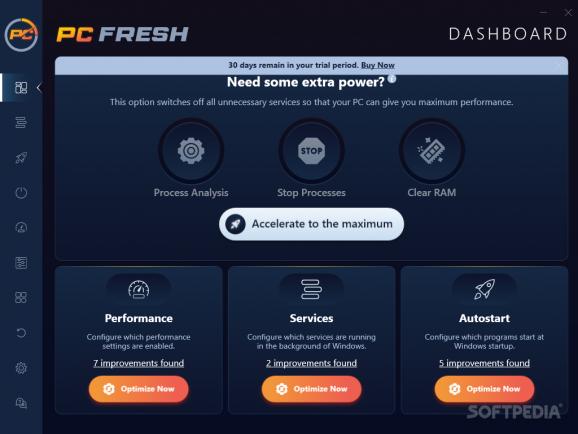Boost your computer's overall performance through this easy-to-use tool, which is able to clear redundant processes and services, suggest optimizations, and more. #Optimize Computer #Tuneup System #Defragment Disk #Optimize #Tuneup #Defragment
Though there are hardly any mechanical parts in your computer, save for spinning hard-drives and fans, it may slow down as you use it. Installing numerous programs is an important culprit, and so are technological advancements, whereby software and the OS you use begin to be more demanding of your machine.
Some cleanup to ensure that everything is in order is never amiss, and PC Fresh is a software proposition that can help restore your computer's performance by analyzing any possible paths of optimization: it can clear redundant processes and services from memory, and generally determine the best options to toggle to accelerate your machine's performance.
The program comes to the aid of users who seek additional performance from their computer, or who simply want to clean things up a bit. To that end, the interface is intuitive enough to not slow the user down in any way: for instance, those who need a quick boost in performance can press the Accelerate to the maximum button on the Dashboard.
What the program does is it scans the running processes and services with the goal to cut down on any unnecessary ones. It also clears the user's RAM memory, which can help in the short term.
Optimizations centered around performance, services control, and autostart are likewise available, and they work much like you would expect.
By way of the previously mentioned optimization features, the program will analyze the user's system to suggest improvements. These improvements and their nature are clearly presented on the interface, and you can either let the program do its thing automatically, or vet those suggested changes manually.
A clever extension of the Accelerate feature is the Automatic PowerNow Mode, which lets the user set a program to trigger this mode automatically. Whether it is a game, or perhaps a more demanding application your computer is struggling with, any help you can get is good help.
For those who like to go a little more in depth, the Adjustments menu can help to provide a series of options for deeper configuration. Tweaks related to your OS' appearance, to Explorer settings, as well as startup and network and startup-related configurations, are all here.
PC Fresh should work well to provide some extra performance for your computer. Your mileage may vary, but as it stands, the software can be a good solution for a more casual audience.
Download Hubs
PC Fresh is part of these download collections: Disk Defragmentation
PC Fresh 2024 (10.0)
add to watchlist add to download basket send us an update REPORT- runs on:
-
Windows 11
Windows 10 32/64 bit
Windows 8 32/64 bit
Windows 7 32/64 bit - file size:
- 11.1 MB
- filename:
- pcfresh-setup.exe
- main category:
- Tweak
- developer:
- visit homepage
Microsoft Teams
Context Menu Manager
4k Video Downloader
calibre
7-Zip
IrfanView
ShareX
Windows Sandbox Launcher
Zoom Client
Bitdefender Antivirus Free
- Windows Sandbox Launcher
- Zoom Client
- Bitdefender Antivirus Free
- Microsoft Teams
- Context Menu Manager
- 4k Video Downloader
- calibre
- 7-Zip
- IrfanView
- ShareX