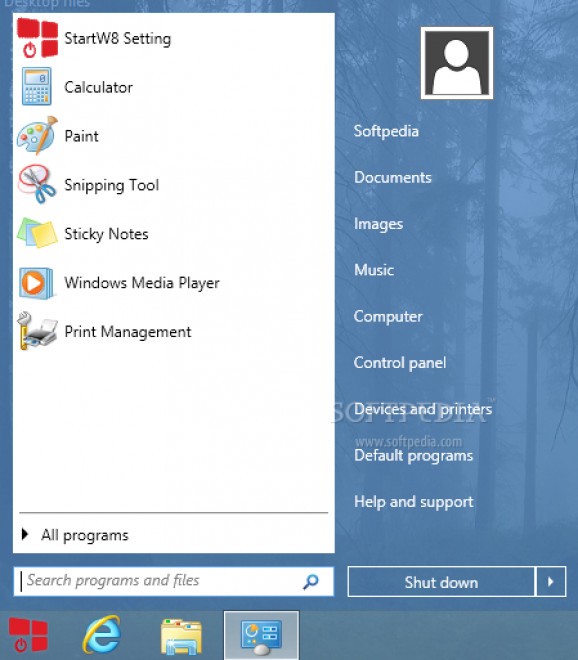Enjoy the functions of a Start Menu on your Windows 8 PC by turning to this lightweight application that can be handled by a wide range of users. #Windows 8 Start Menu #Customize Start Menu #Start Menu Alternative #Start Menu #Customize #Tweak
StartW8 is a very clever application that brings back the Start Menu on Windows 8 computers. The menu is fully functional, sporting shortcuts to programs and various sections of the machine.
Windows 8 is still a controversial operating system; many argue that it’s more stable than previous releases, while others say that it’s hectic and difficult to understand. The list of pros and cons is quite long, but the general opinion points out that the start menu is the part most users miss dearly.
Since this issue became so stringent, developers started rolling out various utilities with the aim to restore the start menu that users were so attached to. StartW8 is one of the most reliable belonging to this particular category, with a stress on modern looks and stability.
StartW8 relies on a short installation process to deploy the file it needs, after which you should be able to make acquaintance with the all-new start button, which triggers the start-menu that Windows Vista / 7 accustomed as to.
Not only does it look the same, but features the same layout, the possibility to manage shortcuts via context menu, as well as the popular search function that allows you to quickly locate a program. Also, it includes the possibility to quickly restart, lock, log off, shutdown or hibernate the computer.
You can experiment with other interesting features within the Settings window. Here, you can configure the behavior of the OS after signing in; thus, you can set the application to take you directly to the desktop (thus skipping the Metro screen), to disable the top-left hot corner and the Charms Hint corner specific to Windows 8.
Subsequently, this section also allows you to decide which computer sections should be shown in the menu (control panel, printers, videos, downloads, etc).
On an ending note, StartW8 is definitely worth a shot; first, for the fact that it brings back the start menu for Windows 8 users and secondly, for the fidelity that it keeps to the appearance and layout of the menus from Windows Vista and 7.
Download Hubs
StartW8 is part of these download collections: Windows 8 Start Menu
What's new in StartW8 1.2.111.0:
- New Right Menu items
- StartW8 Start Menu new translation included (Romanian)
StartW8 1.2.111.0
add to watchlist add to download basket send us an update REPORT- PRICE: Free
- runs on:
-
Windows 10 32/64 bit
Windows Server 2012
Windows 8 32/64 bit - file size:
- 708 KB
- filename:
- startw8.exe
- main category:
- Tweak
- developer:
calibre
Bitdefender Antivirus Free
7-Zip
IrfanView
Context Menu Manager
Zoom Client
ShareX
Microsoft Teams
4k Video Downloader
Windows Sandbox Launcher
- Microsoft Teams
- 4k Video Downloader
- Windows Sandbox Launcher
- calibre
- Bitdefender Antivirus Free
- 7-Zip
- IrfanView
- Context Menu Manager
- Zoom Client
- ShareX