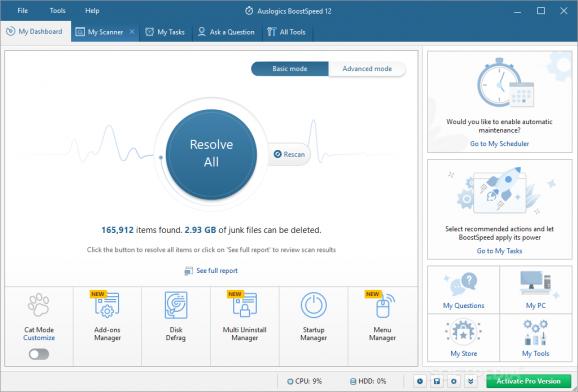Improve the performance of your PC with this application that allows you to speed-up your system and optimize Internet connection without compromising on the stability. #Computer optimizer #Increase PC performance #System cleaner #Cleaner #Opimize #Boost
AusLogics BoostSpeed is an advanced software solution designed to optimize the operating system, solve errors and thus improve the overall performance of the computer.
With an eye candy and well organized interface, AusLogics BoostSpeed is addressed to beginners and more experienced users alike, although the look may seem a bit overwhelming at the first glance to rookies.
There are four different tabs in the main window, “System Scan”, “System Advisor”, “Resource Usage” and “Advanced Tools”, each offering various tools developed to increase computer speed.
The “System Scan” utility checks the system for registry errors that may affect stability, looks for junk files that take up disk space and slow down the system, fixes disk errors and searches for fragmented files. A full scan takes around 1 minute, with a moderate amount of resources needed in the process.
The “System Advisor” screen provides recommendations for your system, all of which are designed to boost computer speed. “Disable Administrative Share”, “Do not save Internet Explorer encrypted data to disk” and “Disable Certificate Propagation service” are just a few of the advices you may receive.
While the “Resource Usage” tool has a pretty self-explanatory name and shows CPU, RAM, disk and network usage, the “Advanced Tools” is the tab that opens a whole new dimension.
You can perform disk maintenance, free up space, uninstall apps, recover files, repair or defrag the registry, erase history or speed up Internet, all from a single tab.
On the good side, AusLogics BoostSpeed performs most of the tasks automatically and without slowing down the operating system, but on the other hand, some of the tools still need important updates. For example, the uninstaller does nothing more than to launch the built-in uninstaller of the selected app, so it doesn't seek and remove leftovers.
AusLogics BoostSpeed is still a good choice when it comes to boosting computer speed and it comes with dedicated tools for almost every single part of your system.
What's new in Auslogics BoostSpeed 13.0.0.6:
- Resolved minor localization issues
- Fixed several minor bugs
Auslogics BoostSpeed 13.0.0.6
add to watchlist add to download basket send us an update REPORT- runs on:
-
Windows 11
Windows 10 32/64 bit
Windows 8 32/64 bit
Windows 7 32/64 bit
Windows Vista 32/64 bit - file size:
- 38.1 MB
- filename:
- boost-speed-setup.exe
- main category:
- Tweak
- developer:
- visit homepage
Microsoft Teams
Bitdefender Antivirus Free
IrfanView
ShareX
calibre
paint.net
7-Zip
Windows Sandbox Launcher
4k Video Downloader
Zoom Client
- Windows Sandbox Launcher
- 4k Video Downloader
- Zoom Client
- Microsoft Teams
- Bitdefender Antivirus Free
- IrfanView
- ShareX
- calibre
- paint.net
- 7-Zip