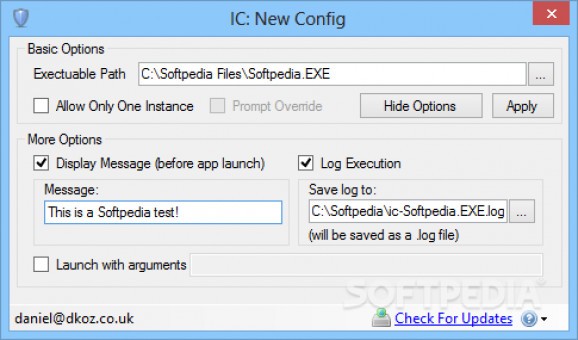Restrict the number of instances that a program is allowed to run on a multi-user environment with the help of this practical utility. #Instance limiter #Instance restriction #Restrict launches #Instance #Restriction #Limit
IC, an acronym for Instance Controller, is a lightweight piece of software that was designed to help you restrict multiple running instances of the same program, intended mainly for multi-user environments.
Portable in nature, the tool can be used immediately after decompressing the downloaded archive, by double-clicking the executable to launch it.
As a result, IC can easily be stored and run from a removable memory drive and used on all compatible systems, without leaving any traces elsewhere than in its own folder.
To get things started, you first need to specify the executable for which you want to restrict the number of running instances. You can load its full path, and then begin customizing its functioning parameters.
As such, you can ‘Allow Only One Instance’ by checking the corresponding box, optionally being able to prompt for an override. At the same time, you can ‘View More Options’ and define a custom message to be displayed every time the indicated application is run.
IC even enables you to launch programs using a preferred argument. Moreover, you can log each execution to a file on your computer. Once you apply the changes, an INI file is created on the same path, storing your configuration. The file can be edited, or you can delete it altogether and create a new one if it no longer suits your needs.
While it may come with a rather thin documentation material and rely heavily on your prior experience and understanding in using such utilities, IC is a practical program that you can resort to for disallowing numerous instances of the same software from being run on multi-user servers, thus preventing issues from occurring.
What's new in IC 1.2.0.0:
- Check for updates from within IC
- Link to support forums from within IC
- Link to documentation from within IC
IC 1.2.0.0
add to watchlist add to download basket send us an update REPORT- runs on:
-
Windows 10 32/64 bit
Windows 8 32/64 bit
Windows 7 32/64 bit
Windows Vista 32/64 bit - file size:
- 38 KB
- filename:
- IC.zip
- main category:
- System
- developer:
IrfanView
Zoom Client
paint.net
Windows Sandbox Launcher
7-Zip
calibre
Microsoft Teams
Bitdefender Antivirus Free
4k Video Downloader
ShareX
- Bitdefender Antivirus Free
- 4k Video Downloader
- ShareX
- IrfanView
- Zoom Client
- paint.net
- Windows Sandbox Launcher
- 7-Zip
- calibre
- Microsoft Teams