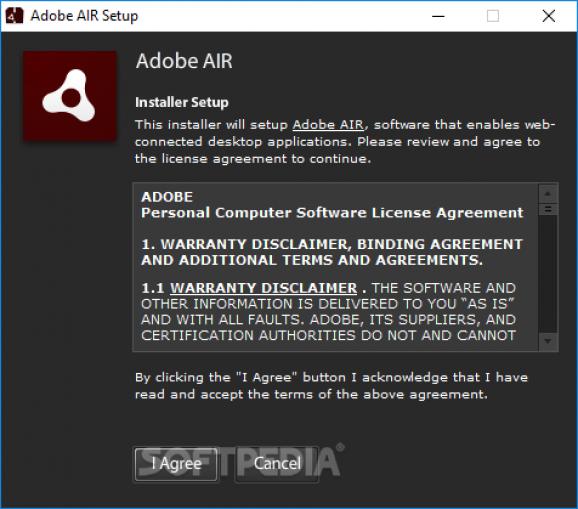A cross-operating system runtime to create rich experiences – from console quality games and interactive content to full HD premium video. #Adobe Air runtime #Cross-platform runtime #Deploy AIR applications #AIR #Runtime #Cross-platform
Adobe AIR is a versatile runtime system designed to package Rich Internet Applications (RIA) that can be deployed on virtually any platform, including Windows, Mac OSX, iOS and Android.
Adobe has promoted its product as a browser-less runtime, avoiding to catalog it as an application framework. This is a valid statement if we take into consideration the fact that Adobe Air requires access to local storage, while a browser based runtime would be limited with regard to the locations it may access or store in.
Adobe Air allows the code written in HTML, Flash, ActionScript and JavaScript to be packaged in one single installer, which ensures an elegant and streamlined deployment procedure. It is advantageous for both developers, who benefit from more options than other runtimes can deliver and end users, who experience a shorter, more compact installation process.
Another advantage is that applications packaged with Adobe Air sport very modern and tasteful appearances, to the delight of the audience. Graphics can be enhanced with the aid of the GPU rendering technology, which pays outstanding results in game development or applications containing HD videos.
Adobe AIR is able to deliver state-of-the art animations via the high-resolution bitmap support and caching, while the 2D/3D GPU accelerated graphics produce the most advanced rendering level on the market.
The content stored inside AIR packages is fully protected using the Adobe Access technology, which is an approved DRM protection algorithm that works for a variety of business models, including electronic sell-through, subscription-based platforms, video on demand, etc. The performance of the code is optimized via LZMA and text compression, while developers are provided with the possibility to call into the code using Adobe Air extensions.
In conclusion, Adobe AIR is a highly reliable runtime that can be used to install applications developed with Adobe Air SDK. It manages to deliver a more streamlined, compact and complication-free deployment procedure.
What's new in Adobe AIR 50.2.4.1:
- Bug fixes:
- Adjusting Android lifecycle handlers to avoid black screen in Home/Launcher scenario
- Ensuring AIR copes with UIBackgroundModes being a string as well as an array
- Allowing Stage3D contexts to be created in Android gpu rendering mode
Adobe AIR 50.2.4.1
- PRICE: Free
- runs on:
-
Windows 11
Windows 10 32/64 bit
Windows 8 32/64 bit
Windows 7 32/64 bit - file size:
- 5.9 MB
- filename:
- AdobeAIR.exe
- main category:
- System
- developer:
- visit homepage
7-Zip
Windows Sandbox Launcher
4k Video Downloader
Bitdefender Antivirus Free
Context Menu Manager
Microsoft Teams
Zoom Client
ShareX
IrfanView
calibre
- ShareX
- IrfanView
- calibre
- 7-Zip
- Windows Sandbox Launcher
- 4k Video Downloader
- Bitdefender Antivirus Free
- Context Menu Manager
- Microsoft Teams
- Zoom Client