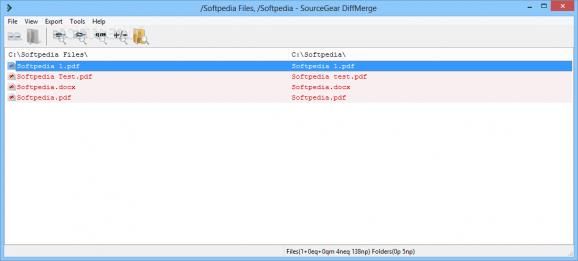A lightweight and easy to use piece of software that lets you compare files or folders in a two or three way mode and merge them into a single file. #File merger #Compare folder #File comparison #Compare #Merge #Merger
Spotting the difference can be more than just an awareness game. When it comes to files, it can be a pain having them both opened simultaneously and looking for differences that might cause errors. Luckily, applications such as SourceGear DiffMerge give you the possibility to view two documents side by side and have differences automatically highlighted.
The application is specially designed to offer a little comfort when using programing languages. It relies on a set of rules to identify differences. These are found in a list and range from basic TXT files to C/C++/C# Source, Python, Java and several other.
Loading a file splits the main window into two sections, one for the original file and the other for the modified one. Moreover, a three way difference manager can be accessed, with the original file centered to carefully view modifications. The same can be said about the folder compare option, where files of selected directories are displayed, with the possibility to open files with differences in a separate manager for further editing.
While a management window is active, you can modify the content of the newer version or copy the whole content from the original. The three way manager is similar, with the possibility for differences from the two other files to be imported in the original.
Unfortunately, merging options prove a little difficult to use and you can only copy from one of the sides. Save with caution, because you are not asked whether or not a new file is to be created, the original one being overwritten.
Taking everything into consideration, we can say that SourceGear DiffMerge comes in handy mostly to those who speak coding as a mother language. The highlight option easily spots any differences, but take caution when editing and saving.
Download Hubs
SourceGear DiffMerge is part of these download collections: Compare Folders
What's new in SourceGear DiffMerge 4.2.0.697:
- Added HTML and Text export of file and folder differences to a file.
- Added new "Export" menu hierarchy.
- Improved visibility of the selected change within File Diff and Merge windows. Solid side bars are now drawn in addition to the dotted lines and the color was changed to use the selection highlight background color.
- Added "-ignore_unimportant" option to the command line interface.
SourceGear DiffMerge 4.2.0.697
add to watchlist add to download basket send us an update REPORT- portable version
- This is the portable version of the application. An installable version is also available: Portable SourceGear DiffMerge
- runs on:
-
Windows 10 32/64 bit
Windows 8 32/64 bit
Windows 7 32/64 bit
Windows Vista 32/64 bit
Windows XP - file size:
- 6.8 MB
- filename:
- DiffMerge_4.2.0.697.stable_x86.msi
- main category:
- System
- developer:
- visit homepage
IrfanView
Bitdefender Antivirus Free
7-Zip
Microsoft Teams
ShareX
Windows Sandbox Launcher
4k Video Downloader
calibre
Zoom Client
paint.net
- calibre
- Zoom Client
- paint.net
- IrfanView
- Bitdefender Antivirus Free
- 7-Zip
- Microsoft Teams
- ShareX
- Windows Sandbox Launcher
- 4k Video Downloader