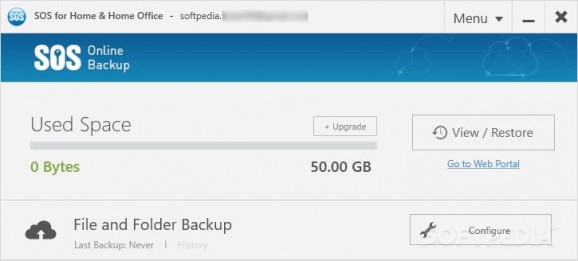Designed to protect your data, upload your critical files to the cloud and allow you to recover all your files at any time, from anywhere. #Backup file #Cloud storage #Folder backup #Backup #Recovery #Cloud
Information is at the heart of a company, so protecting it is vital to the business. Data loss risks due to hardware failure, file corruption or infection are high, so creating backups is mandatory. SOS Online Backup for Business is a robust software solution that can give managers a helping hand in this matter, creating encrypted vaults in the cloud to store documents, multimedia files, and other mission-critical data.
The backup requires a dedicated account, so you are prompted to login or create one upon launch. Aside from regular accounts, you can opt for Standard UltraSafe or UltraSafe MAX ones, depending on the desired encryption level. The more sensitive the data, the higher the protection should be.
SOS Online Backup for Business can backup documents, images, music and video files, as well as user-defined formats, providing advanced filtering options. Thus, you can exclude specific folders from the analysis, limit the minimum and maximum file size, or ignore files of a specific type.
Once the filtering settings are configured, SOS Online Backup for Business proceeds to analyze your system. It can be instructed to scan certain folders, but you can also manually select the files to backup. The scan engine automatically selects compatible formats while also displaying a complete list of files and enabling you to include additional files to the backup.
Thanks to the integrated scheduler, you can instruct SOS Online Backup for Business to run new tasks automatically, without user intervention, optionally sending backup reports via email.
SOS Online Backup for Business can also perform network backups, enabling you to create a custom retention policy, telling the server for how long to keep storing the files. Data restoring is also possible, following the steps of the built-in wizards to retrieve files.
With intuitive options and advanced backup capabilities, SOS Online Backup for Business is a good alternative for managers who want to make sure their most important files are secure and always available for restoring.
Aside from local and cloud backups, it can also deploy backups across a network. Focusing mostly on security, this application uses military-grade encryption to protect your files.
SOS Online Backup for Business 7.16.0.189
add to watchlist add to download basket send us an update REPORT- runs on:
-
Windows 11
Windows 10 32/64 bit
Windows 8 32/64 bit
Windows 7 32/64 bit
Windows Vista 32/64 bit
Windows XP 32/64 bit - file size:
- 15.4 MB
- filename:
- Setup-Business.exe
- main category:
- System
- developer:
- visit homepage
IrfanView
Microsoft Teams
calibre
ShareX
7-Zip
Zoom Client
Windows Sandbox Launcher
4k Video Downloader
Bitdefender Antivirus Free
Context Menu Manager
- 4k Video Downloader
- Bitdefender Antivirus Free
- Context Menu Manager
- IrfanView
- Microsoft Teams
- calibre
- ShareX
- 7-Zip
- Zoom Client
- Windows Sandbox Launcher