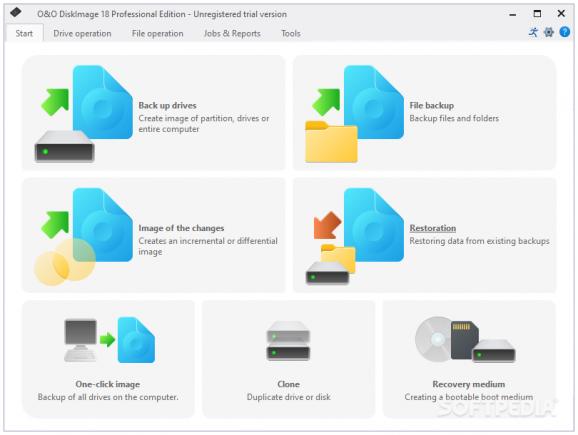Make swift copies of your most important files or entire disk drives to avoid data loss through this comprehensive backup imaging suite. #Backup image #Restore files #Clone drive #Backup #Clone #Mount
Despite the constant improvements made in the field of consumer electronics, most pieces of hardware and software can still face errors that may result in losing important documents, ultimately leading to cumbersome, complex and expensive recovery utilities, which are not always guaranteed to work, depending on the circumstances. As such, since prevention is oftentimes the best solution, backing up your most vital files should be a core objective surrounding your digital life, which is where a handy application known as O&O DiskImage 18 Professional Edition comes into play.
Once installed, starting up the utility greets users to a straightforward hub, detailing the available functions designed to serve specific scenarios, while the tabular interface is accompanied by command bars and icon sets similar to Microsoft’s latest iteration of the Fluent Design language, which makes for an immersive experience that fits in with the rest of Windows’ built-in apps.
While many still prefer to manually copy their files and folders to external storage devices, organizing the resulting directories can become a rather difficult task, which is why the program at hand bundles the items in a proprietary image format, making it easier to arrange and restore the right files in a couple of clicks, thus speeding up the process.
Since those who want to try out the latest features that Windows has to offer as soon as they get developed through the Insider iterations may face system-breaking errors and updates, the app’s ability to instantly create copies of whole drives can come in handy in the case of an unresponsive operating system. Users who recently assembled a new computer and wish to avoid reinstalling and transferring all the application files and folders from the older machine can simply boot to and restore a copy of the original operating system’s image through its dedicated DiskImage To Go functionality.
Whether you want to create and restore copies of application settings to avoid data loss, or you simply wish to transfer files and entire disk drive images to other devices in a neat package, O&O DiskImage Professional may be the right tool for the job, given its customization options meant to automate the backup process and save you both time and energy while doing so.
O&O DiskImage Professional 19.1 Build 130
add to watchlist add to download basket send us an update REPORT- runs on:
-
Windows 11
Windows 10 32/64 bit
Windows 8 32/64 bit - file size:
- 114 MB
- main category:
- System
- developer:
- visit homepage
IrfanView
Windows Sandbox Launcher
calibre
4k Video Downloader
Microsoft Teams
paint.net
7-Zip
ShareX
Bitdefender Antivirus Free
Zoom Client
- ShareX
- Bitdefender Antivirus Free
- Zoom Client
- IrfanView
- Windows Sandbox Launcher
- calibre
- 4k Video Downloader
- Microsoft Teams
- paint.net
- 7-Zip