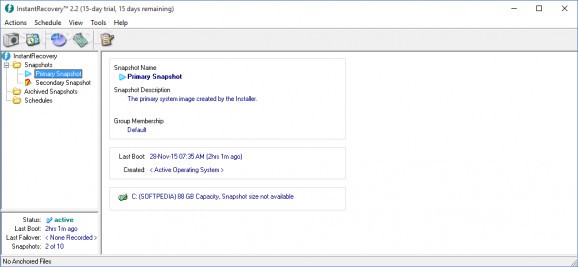Restore your operating system after a Trojan attack or failed system patch by simply rebooting with this user-friendly application. #Restore Windows #Windows recovery #NTFS restoration #Recovery #Restore #Recover
Regardless of how careful you are and how often you update your antivirus, sometimes the unpredictable happens and your OS gets corrupted due to a virus attack or poorly-made system patch.
InstantRecovery is a small, yet powerful application that enables you to restore your operating system to its full functionality with a simple reboot.
The interface is minimalistic and consists of 2 panels, one that displays a summary of the images along with the schedules and another where you can check out various details about the backups you create.
While the program includes several tools to help you create these images, they all include a wizard that can guide you through the entire process. The app is suitable for beginners who are looking for a quick and simple solution to create system backups.
InstantRecovery is pretty straightforward and you can easily create bootable images of Windows even if you are not a computer savvy.
The app allows you to take only a few easy-to-understand actions that are related to creating a bootable image. Upon the configuration you perform when you first launch the app, you can import, export, copy and update images and check if the updates are installed correctly after they have been applied.
Nevertheless, since it is going to make an exact copy of your system, it is advisable to ensure everything is properly updated and working smoothly before proceeding.
The application enables you to set up a schedule for when it should take the snapshots for backup. This function surely comes in handy if you already have a calendar for performing Windows updates, as you can schedule it to create or update the image immediately after that.
It is important to note that the program can archive and restore NTFS system files only. It would have been nice is it could create bootable system restore images for ReFS, Dynamic Disks, FAT16 and FAT32 as well.
In case you are running Windows on a NTFS system file, then InstantRecovery can help you schedule and create images that enable you to restore your operating system after booting.
What's new in InstantRecovery 2.5.0 Build 325:
- Fixed - The active (boot) partition of some computers has a Linux volume that is not recognized by Windows. In this case, there is no volume ID and the installation fails. The Installer now uses the native-mode pre-boot instead of failing.
- Fixed - Restore from archive did not have the correct target snapshot name while indexing.
- Fixed - The automatic pre-boot fix reset the boot options (wait time, hot key, etc.).
- Fixed - Snapshot Copy/Update would generate errors if folder renamed occured - causing the sort order to change.
InstantRecovery 2.5.0 Build 325
add to watchlist add to download basket send us an update REPORT- runs on:
-
Windows 10 32/64 bit
Windows Server 2012
Windows 2008 R2
Windows 2008
Windows 2003
Windows 8 32/64 bit
Windows 7 32/64 bit
Windows Vista 32/64 bit
Windows XP 32/64 bit
Windows 2K - file size:
- 8.9 MB
- filename:
- InstantRecovery.exe
- main category:
- System
- developer:
- visit homepage
7-Zip
calibre
Context Menu Manager
Windows Sandbox Launcher
4k Video Downloader
ShareX
IrfanView
Microsoft Teams
Bitdefender Antivirus Free
Zoom Client
- Microsoft Teams
- Bitdefender Antivirus Free
- Zoom Client
- 7-Zip
- calibre
- Context Menu Manager
- Windows Sandbox Launcher
- 4k Video Downloader
- ShareX
- IrfanView