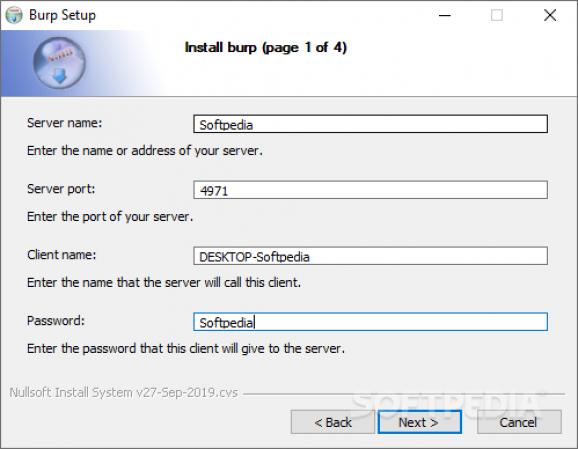A backup and restore program that you can use to create secure copies of your important files and folders in order to prevent data loss. #Data backup #File backup #Restore backup #Backup #Recovery #Recover
Burp makes it possible for you to set up a backup server where all your important files and folders are securely stored. It is specifically designed for network backups, relying on the capabilities of librsync to monitor network traffic, spot file differences and update backups.
The Burp server only runs on Unix-based systems, allowing Unix and Windows clients to easily access it. Configuring the client is not difficult at all: during setup, you are prompted to enter the server name or address, the client identification data and a password to prevent unwanted access to files.
Burp makes use of the Windows Scheduler to run a new backup task every a few minutes; the poll frequency can be set during installation or changed from Burp's configuration file. By default, the Burp client is configured to create copies for the 'c:\Users' folder, and if this directory does no exist, it backups 'C:/Documents and Settings'.
Manual backups can also be performed using the command line client. There are options for deleting previosly created copies, view the list of backups, initiate file restore, verify data integrity, and perform a timed backup. Please note that administrative privileges are required to use the client.
One of the major advantages of Burp is its support for the Volume Shadow Copy Service (or, in short, VSS), which allows it to create snapshots of the entire system before creating a new backup.
The server can be instructed to automatically upgrade the client and restore previously backed up files if needed. As for security, you should know that Burp can encrypt the files you backup. The only way you can decrypt their content is to provide the password you filled in during setup.
What's new in Burp 3.1.4 Latest:
- Experimental: Turn off windows api on remote drives
- record whether the windows api was used for a file in the manifest
- allows burp to backup from a remote drive as long as it is visible
- caution: if the drive is not always available, you will back up
Burp 3.1.4 Latest / 2.4.0 Stable
add to watchlist add to download basket send us an update REPORT- runs on:
- Windows All
- file size:
- 4.9 MB
- filename:
- burp-win64-installer-3.1.4.exe
- main category:
- System
- developer:
- visit homepage
IrfanView
calibre
Bitdefender Antivirus Free
7-Zip
4k Video Downloader
ShareX
Windows Sandbox Launcher
Zoom Client
paint.net
Microsoft Teams
- Zoom Client
- paint.net
- Microsoft Teams
- IrfanView
- calibre
- Bitdefender Antivirus Free
- 7-Zip
- 4k Video Downloader
- ShareX
- Windows Sandbox Launcher