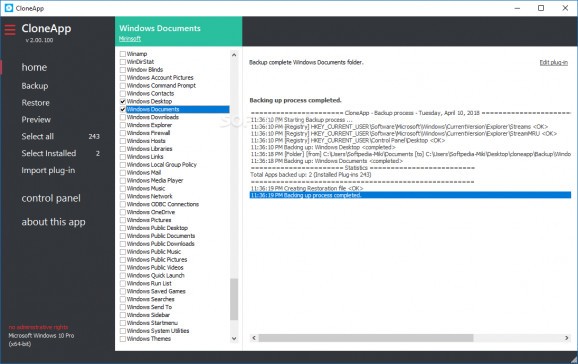Backup configuration files, registry entries, as well as entire custom folders or single documents with this intuitive application. #Registry backup #Configuration backuper #Backup configuration #Backup #Recovery #HKEY
CloneApp is designed to streamline and improve the backup process, by providing options for saving registry entries, as well as individual files.
The resource is highly intuitive and flexible. The main window displays the programs currently installed, as well as quick-links to frequently-accessed folders (e.g. My Documents or My Music).
Having both these options is a nice feature since some backups might target other items than just the installed programs! The interface is very easy to understand and side buttons control all the core functions of the software.
An interesting option is the “Import Plug-in” function. This significantly increases the flexibility of the program, as custom items can be specifically targeted by users. The default plug-in editor is Notepad, but users can change this in the "Options" window.
A very nice function is the ability to select a particular file or folder. This is performed by using the “Custom” button on the left panel. Registry keys and commands can also be saved to disk.
Storing keys from time to time is important, because the Windows Registry can become cluttered with left-over entries. This can slow down the speed of the computer and can even lead to system crashes. Having this option makes the program very powerful.
The application generates a log file that details all the performed operations. This facilitates backtracking or simply viewing these tasks. Just as well, this is a great method of keeping archives of past tasks.
To conclude, CloneApp is a simple backup tool for lightweight operations. More improvements will surely make this program stand out against the multiple alternatives currently available!
What's new in CloneApp 2.15.606:
- Maintenance release
- Updated Plug-ins
CloneApp 2.15.606
add to watchlist add to download basket send us an update REPORT- PRICE: Free
- runs on:
-
Windows 10 32/64 bit
Windows 8 32/64 bit
Windows 7 32/64 bit
Windows Vista 32/64 bit - file size:
- 229 KB
- filename:
- cloneapp.zip
- main category:
- System
- developer:
- visit homepage
Zoom Client
IrfanView
calibre
paint.net
4k Video Downloader
Microsoft Teams
ShareX
Windows Sandbox Launcher
7-Zip
Bitdefender Antivirus Free
- Windows Sandbox Launcher
- 7-Zip
- Bitdefender Antivirus Free
- Zoom Client
- IrfanView
- calibre
- paint.net
- 4k Video Downloader
- Microsoft Teams
- ShareX