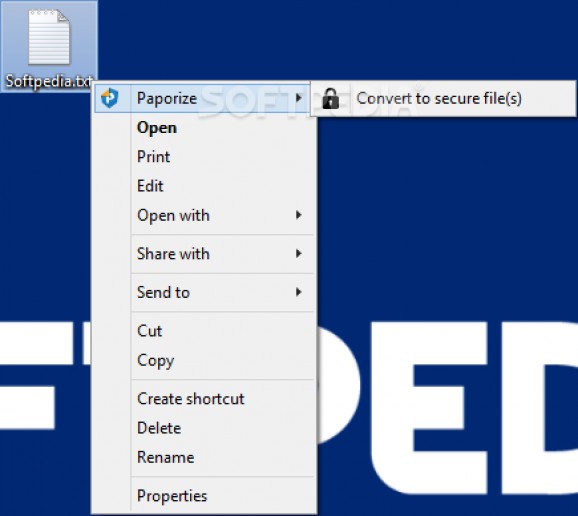Protect the contents of documents you share over the Internet and restrict who can read, edit or print them based on their email address. #Protect file #File permission #File restriction #Restriction #Restrict #Permission
Transferring files on the Internet, particularly those with sensitive content, always feels as though it requires an additional layer of security, to make sure they do not fall into the wrong hands. However, many encryption solutions are complicated and tedious to use, while also not being able to limit access to them once they have been decrypted by the intended recipient.
Among the programs aiming to change that is Paporize SecureViewer, a lightweight and intuitive piece of software that enables you to manage who can read, edit, save, print and copy the contents of your files, regardless of their formats.
Subsequent to the installation process, the application integrates into your Windows context menu, offering you the option to ‘Paporize’ any file that you right-click. For this to occur, you first need to login using a Google account and authorize the tool.
Paporize SecureViewer runs minimized in the system tray area, allowing you to log out of your account or exit when you no longer need it.
The application allows you to encrypt any file, regardless of its type or format. All you need to do is right-click it and choose the appropriate option from the menu. It will be automatically encrypted, transforming it into a PPZ extension document, which can be opened using your default viewer, as long as you have Paporize SecureViewer running in the background.
Moreover, you can decide precisely who can work with the file by selecting the ‘Manage Permissions’ option from the shell menu when right-clicking the PPZ item. A browser window will then open, but make sure you are not using Internet Explorer, as it may cause some issues with opening the page.
In the ‘Documents’ tab, you can select the file and assign the restrictions to read, edit, save, print or copy actions on the file, to anyone else aside from specified individuals (by their email addresses). Afterward, the file should no longer be accessible to other people.
It can be quite difficult to control who can work with your files, but Paporize SecureViewer gives you a fighting chance, by allowing you to restrict access permissions to a handful of individuals, based on their email address, with little effort entailed for you.
Paporize SecureViewer 0.22
add to watchlist add to download basket send us an update REPORT- runs on:
-
Windows 8 32/64 bit
Windows 7 32/64 bit - file size:
- 6.8 MB
- filename:
- setup-Paporize-SecureViewer-0.2.2.0.exe
- main category:
- Security
- developer:
- visit homepage
Bitdefender Antivirus Free
Zoom Client
Context Menu Manager
IrfanView
Microsoft Teams
4k Video Downloader
Windows Sandbox Launcher
calibre
7-Zip
ShareX
- calibre
- 7-Zip
- ShareX
- Bitdefender Antivirus Free
- Zoom Client
- Context Menu Manager
- IrfanView
- Microsoft Teams
- 4k Video Downloader
- Windows Sandbox Launcher