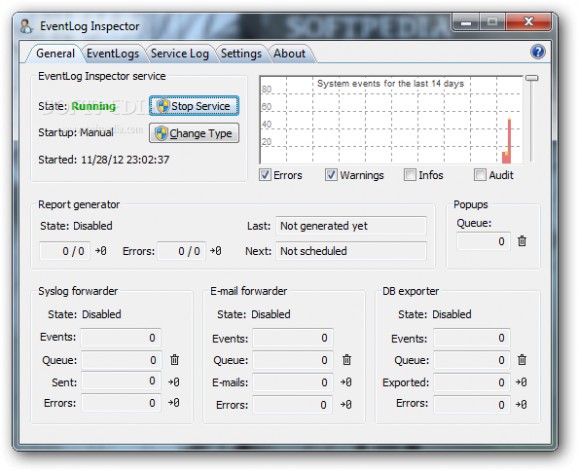Well-rounded program which enables you to view Windows event logs with ease, generate reports, create notifications and send e-mail messages with important information. #Event Log Monitor #Log Monitor #Log Inspector #Event Log #Log #Service
EventLog Inspector is a software application that enables you to extend Windows event logs, view graphs, e-mail them to others and generate reports for a specific period of time.
You come across a pretty clear-cut graphical user interface, as it is only comprised of a few tabs. Aside from that, you can interact with the app through multiple boxes and buttons. Although no Help contents are enclosed, it becomes pretty obvious that this tool is suitable for both beginners and highly experienced people.
First and foremost, you should know that you can easily start or stop this service with just a click of the button and you have to have administrator rights.
The first tab enables you to view a graphical representation of the system events for the last few days. You can easily choose between displaying errors, warnings and audit, while you can also control the time period for which to display all the data.
You can also view a breakdown of the events according to their type in a dedicated pane, along with details such as a short description, number of items occurred, and time of last episode. You can open a selected event in a built-in editor, as well as generate custom reports in an HTML file format, for a selected period of time.
Service logs can also be displayed, along with time, group and message, as well as refresh this list with just a click of the button.
From the settings panel, it is possible to choose the cache and log folder, set up the utility to forward events to a syslog server or a specified e-mail address, export all system events to an external database, and receive notifications through popup windows.
It does not require a large amount of CPU and memory in order to work fully and thus, the PC’s performance is not going to be burdened. All tasks are going to be completed in a timely manner and our tests did not reveal any errors or crashes.
Taking all of this into consideration, we can safely say EventLog Inspector is a useful piece of software, which can be used by both beginners and versed individuals.
What's new in EventLog Inspector 3.2.3:
- FIXED: Replacing non-printable symbols with hexadecimal codes
EventLog Inspector 3.2.3
add to watchlist add to download basket send us an update REPORT- runs on:
-
Windows 10 32/64 bit
Windows Server 2012
Windows 2008 32/64 bit
Windows 2003
Windows 8 32/64 bit
Windows 7 32/64 bit
Windows Vista 32/64 bit
Windows XP 32/64 bit - file size:
- 4.9 MB
- filename:
- ELISetup-3.2.3-win32.msi
- main category:
- Security
- developer:
- visit homepage
Zoom Client
calibre
IrfanView
Bitdefender Antivirus Free
4k Video Downloader
Microsoft Teams
Windows Sandbox Launcher
paint.net
7-Zip
ShareX
- paint.net
- 7-Zip
- ShareX
- Zoom Client
- calibre
- IrfanView
- Bitdefender Antivirus Free
- 4k Video Downloader
- Microsoft Teams
- Windows Sandbox Launcher