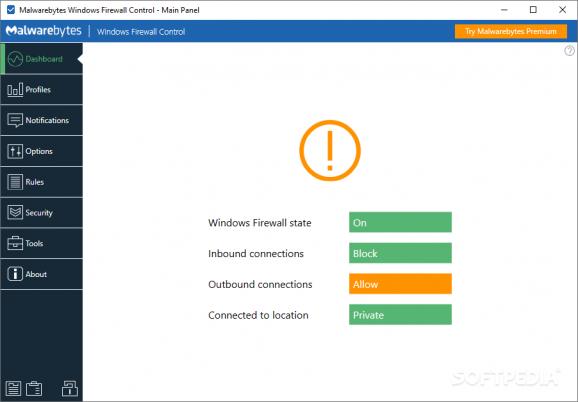Rapidly access Windows Firewall settings, create rules for each installed program (allow or deny network access) and select the filtering profile. #Block connection #Control firewall #Firewall control #Firewall #Control #Block
Windows Firewall Control is a tool that provides fast access to the Windows Firewall settings and enhances functionality by letting you manage networking rules for each application. It mainly caters to experienced users, such as network administrators.
Once initialized, the app creates an icon in the system tray area and allows you to select the security profile, ranging from no filtering (turns off Windows Firewall) to high filtering mode (blocks all inbound and outbound connections).
When it comes to rules management, you can allow or deny access to any application, disable, delete it from the list or create a duplicate. The list shows names, groups, programs, locations, statuses, actions, directions, locate and remote ports, remote addresses, protocols, and services.
It is possible to sort items by status or direction (inbound, outbound, all, user-created), use a search function, view recently blocked programs, as well as switch to a simplified viewing mode for enabling and disabling program access, as well as for adding a new app to the list.
Windows Firewall Control features a control panel where you can make additional tweaks. You can integrate the tool into the Explorer context menu, set it to autorun at startup, disable other programs from adding firewall rules, activate global hotkeys for the control panel and rules management area, adjust the frame's hue, import and export rules, as well as access some Windows tools (Firewall with Advanced Security, Command Prompt, Event Viewer, Resource Monitor, Windows Registry).
The application has a fair reaction speed and works smoothly, without causing any problems to the OS. It quickly applies rule changes. Windows Firewall Control is an excellent utility for a better control over Windows Firewall options, especially when it comes to setting up rules for each program.
What's new in Windows Firewall Control 6.9.9.8:
- New: Added detection of invalid Windows Store rules. If a package is not found on
- The machine the rule will appear with red text in Rules Panel.
- Updated: The logic from previous version which detects the friendly name for
- Description property was reverted so that at least one column in Rules Panel contains
Windows Firewall Control 6.9.9.8
- PRICE: Free
- runs on:
-
Windows 11
Windows Server 2022
Windows Server 2019
Windows Server 2016
Windows 10 32/64 bit
Windows Server 2012 R2
Windows Server 2012
Windows 8 32/64 bit
Windows 7 32/64 bit - file size:
- 3.4 MB
- filename:
- wfc6setup.exe
- main category:
- Security
- developer:
- visit homepage
7-Zip
ShareX
IrfanView
Windows Sandbox Launcher
Microsoft Teams
Zoom Client
paint.net
Bitdefender Antivirus Free
calibre
4k Video Downloader
- Bitdefender Antivirus Free
- calibre
- 4k Video Downloader
- 7-Zip
- ShareX
- IrfanView
- Windows Sandbox Launcher
- Microsoft Teams
- Zoom Client
- paint.net