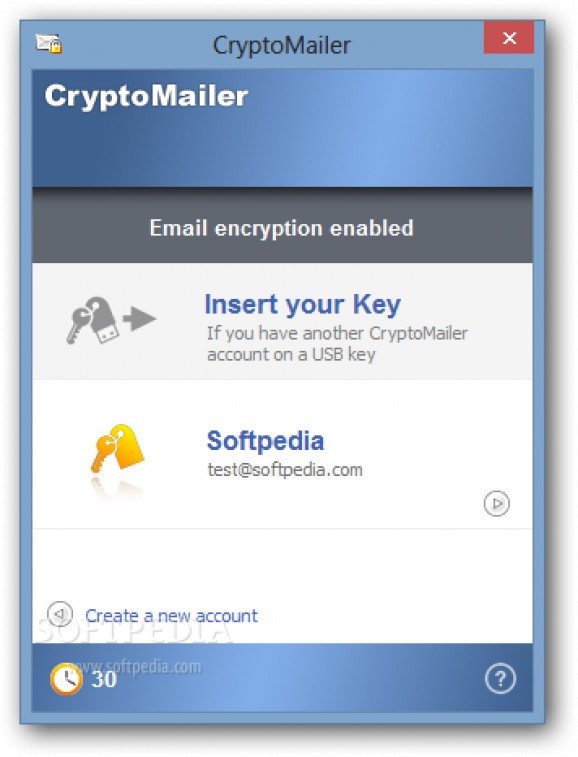A fast and easy-to-use email encryption tool, integrated in Thunderbird, Outlook, Windows Live Mail and fully compatible with all other mail clients. #Email encryption #Encrypt email #Mail encryption #Encryption #Decryption #Email
Internet security is paramount, cyber crime is a common reality and users must be careful with how they handle sensitive information. Many people trust emails to send everything from bank information to just personal messages; for those who want perfect security though, stricter measures are required. CryptoMailer is an easy-to-use application that allows users to instantly encrypt and decrypt emails.
Despite the highly complicated nature of digital encryption, CryptoMailer works very simply. It is compatible with all commonly used email clients and can be configured with ease. Once it is ready, users can send emails from it like any other email client.
The application automatically encrypts emails and attachments as standard, with the option to send regular mail if needed. Decryption happens automatically on the receiving end, users simply open an encrypted email and it is ready. A clear downside to CryptoMailer is that those who receive your emails must install the same software, anyone not using CryptoMailer will be unable to open the encrypted emails. The ease of use the application displays is marred by the limited way it can operate with other users.
The only major setting CryptoMailer offers is the ability to send regular emails to users without the application. The lack of any key generation or password means that there is no way to get around the encryption for non users, forcing others to download the program if they want to share its security.
Composing an email also lacks any form of writing tools and options, with only a basic text window available to construct messages. The message area does not support any text enhancement or style changes, including any rich text settings. It doesn't support signatures or images inside the email, as well as any hyperlinks or additional content. Unfortunately, this means that only plain text messages can be sent with no embellishments of any kind.
CryptoMailer is clearly a useful tool that is undoubtedly very secure, the lack of any work around to the encryption, while highly inconvenient, actually ensures the encryption. A bigger problem is the lack of any proper email composition tools, which feels extremely basic. Overall, the application offers promise, but, without a network of other users with CryptoMailer, it might be regarded by some as useless.
What's new in CryptoMailer 5.70.006:
- Bug fixing: Impossible to send encrypted email with outlook/exchange.
CryptoMailer 5.70.006
add to watchlist add to download basket send us an update REPORT- runs on:
-
Windows 10 32/64 bit
Windows 2003
Windows 8 32/64 bit
Windows 7 32/64 bit
Windows Vista 32/64 bit
Windows XP - file size:
- 3.7 MB
- filename:
- TheGreenBow_CryptoMailer.exe
- main category:
- Security
- developer:
- visit homepage
4k Video Downloader
Zoom Client
ShareX
Microsoft Teams
IrfanView
7-Zip
paint.net
Windows Sandbox Launcher
Bitdefender Antivirus Free
calibre
- Windows Sandbox Launcher
- Bitdefender Antivirus Free
- calibre
- 4k Video Downloader
- Zoom Client
- ShareX
- Microsoft Teams
- IrfanView
- 7-Zip
- paint.net