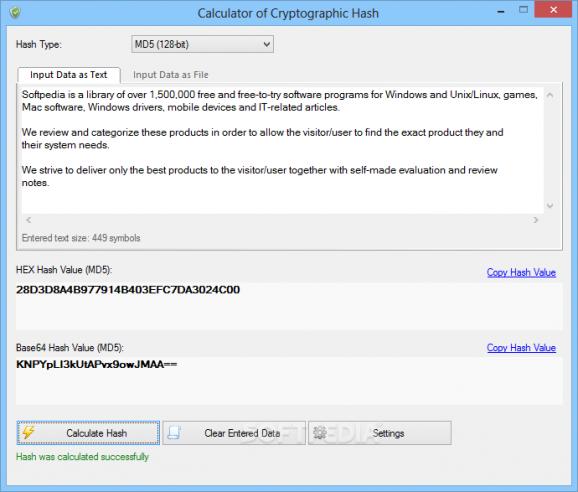A user-friendly and intuitive software solution that you can rely on when you want to quickly calculate the hash of your files or texts. #Calculate hash #Generate hash #Hash generator #Calculate #Calculator #Generate
Computing language means a series of characters, expressions and functions that are close to impossible to process at the same speed or even understand by common individuals. This is why interfaces are available, but for security, specialized applications need to be able to read data, check it and make it available to you. In this regard, VSCryptoHash lets you determine hash values for any file or text string of your choice.
Running the application brings up a modest interface, with tab support for its two areas of expertise, namely text and file input. The rest of the space is taken up by two preview sections that generate output in HEX and Base64 respectively.
As mentioned above, the application is capable of processing virtually any file you throw at it. What's more, you can select it through the dedicated file menu, drag it over the main window, or even target them with the help of a Windows context menu entry for enhanced ease of access.
What's more, there's a text field at your disposal to insert text and have it converted to hash values. Sadly, the application is incapable of importing text from files, not even TXT. On the other hand, nor can you export the result in too many forms, the only possible output being to have either of the generated values copied to the clipboard.
Depending on your needs, the application comes equipped with support for an impressive array of algorithms used to generate hash values. Ranging from 32-bit to 512-bit, you can choose from various SHA, MD, RIPEMD or CDC algorithms.
Snooping a little through the settings menu grants you the ability to set one of these algorithms as a default one so you don't always choose. You immediately notice implemented hotkey support which offers increased practicality, as well as the possibility to have one of the two generated values directly copied to your clipboard.
All things considered, we can safely state that VSCryptoHash is a powerful application that network administrators can use to verify the integrity of transferred files by comparing the generated checksum. On the other hand, you can easily get ahold of a solid password for important accounts. In case you fancy the application's features, you can also grab the portable version.
What's new in VSCryptoHash 2.5.3.509:
- Updated Greek translation.
- Advertisement has been removed from the installer.
VSCryptoHash 2.5.3.509
add to watchlist add to download basket send us an update REPORT- portable version
- VSCryptoHash Portable
- runs on:
-
Windows 2008
Windows 2003
Windows 8
Windows 7 32/64 bit
Windows Vista 32/64 bit
Windows XP - file size:
- 2.2 MB
- filename:
- VSCryptoHash_Setup_x86.exe
- main category:
- Security
- developer:
- visit homepage
Bitdefender Antivirus Free
Windows Sandbox Launcher
Microsoft Teams
IrfanView
4k Video Downloader
ShareX
7-Zip
calibre
paint.net
Zoom Client
- calibre
- paint.net
- Zoom Client
- Bitdefender Antivirus Free
- Windows Sandbox Launcher
- Microsoft Teams
- IrfanView
- 4k Video Downloader
- ShareX
- 7-Zip