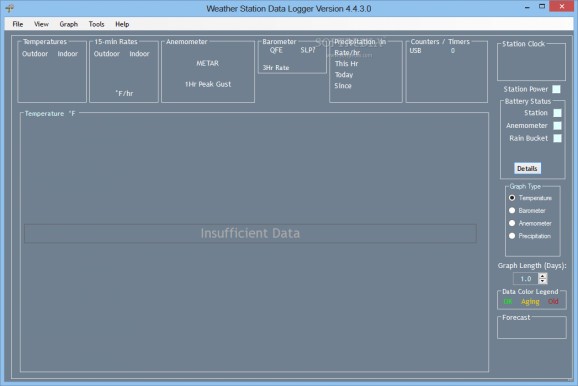Collect and create accurate weather data reports based on the Oregon Scientific weather consoles for your website with this application. #Weather reports #Analyze weather #Weather logger #Weather #Meteorology #Temperature
In case you are uploading news on your website regularly, then chances are that you want to make sure your readers also stay warm and dry.
Weather Station Data Logger is an application that enables you to acquire and record weather data from meteorologic station wireless sensors.
It is important to note that the utility allows you to preview, analyze, store and share weather reports from the Oregon Scientific, Arduino and AcuRite stations.
Unless you are located in North America, you cannot use the tool to upload meteorological data on your website. While the project is still in development, you cannot take advantage of the reports and logs provided, if you are not using the specified wireless weather stations.
The strong point of Weather Station Data Logger is the abundance of information about the weather in a certain region from North America you can capture with it.
You can learn details about the temperature and dew point once every 15 minutes for both indoor and outdoor or get 1 minute summaries of the average and peak wind gusts, for instance.
You can use the tools embedded in the utility to make your own forecasts. You can use the temperature calculator function to compare provided weather logs with the ones reported by airports and other authorities.
Given the plethora of information it exhibits, some users might expect a rather crowded or incomprehensible interface. Nothing can be further from the truth, as the UI is well-organized and clear despite the numerous data displayed.
The captured data can be previewed as number as well as charts and the info can be displayed in various measurement units. For example, you can choose to see the temperature in either Fahrenheit or Celsius metric units.
Lastly, it provides a battery status for the meteorologic equipment used by the weather stations. Consequentially, you know if the anemometer or the console has timed out and the data might not be accurate.
Weather Station Data Logger is not only a feature-rich application that collects meteorologic data, but a tool that enables you to create logs and forecasts as well.
What's new in Weather Station Data Logger 5.6.0.0 Beta:
- Enhancements:
- Weather forecasts added.
- User manual updated.
- Added graph option to show 1-hour rain
Weather Station Data Logger 5.3.6.1 / 5.6.0.0 Beta
add to watchlist add to download basket send us an update REPORT- runs on:
-
Windows 10 32/64 bit
Windows 8
Windows 7 32/64 bit
Windows Vista 32/64 bit
Windows XP 32/64 bit - file size:
- 3.4 MB
- filename:
- WSDL-5.3.6.1-Installer.exe
- main category:
- Science / CAD
- developer:
- visit homepage
Zoom Client
Windows Sandbox Launcher
7-Zip
Context Menu Manager
4k Video Downloader
Microsoft Teams
Bitdefender Antivirus Free
calibre
IrfanView
ShareX
- calibre
- IrfanView
- ShareX
- Zoom Client
- Windows Sandbox Launcher
- 7-Zip
- Context Menu Manager
- 4k Video Downloader
- Microsoft Teams
- Bitdefender Antivirus Free