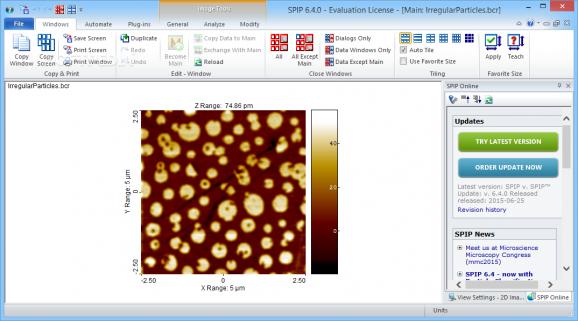Performs microscopic analysis through complex and accurate algorithms, loading a large variety of standard and specialized image formats. #Microscope analysis #Environmental noise #Molecule contrast #Microscope #Analysis #Molecule
With technology aiming to provide smaller and smaller devices and components, powerful analysis and microscopic image gathering devices and applications are used. In this regard, SPIP puts a professional environment at your disposal in which you can load a large variety of specialized microscopic images and perform numerous analysis tasks.
One of the main advantages is the familiar office suite like interface that gets you quickly up and running. With the workspace serving both as a means to visualize images and interact with tools, the design leaves nothing more to be desired.
On the other hand, the application comes equipped with a handful of helpful examples you can analyze and practice working with tools of interest. Support for multiple project windows allows you to cleverly organize your workspace, which comes in handy because you can generate graphs and statistics of which you might want to keep track.
There are three main areas, stored in tabs, you mostly work with when analyzing images, namely general, analyze and modify. Multiple drawing and marker placement utilities can be used to delimit or emphasize zones and areas of interest.
Switching to the analyze tab brings forth data gathering functions. Several graphs can be generated, as well as a histogram or plot view, so that critical points can easily be identified and marked. What's more, FFT / PSD analysis is also possible, with thorough configurations at your fingertips. Unit cell calculus can be set, maximum number of peaks to analyze, as well as several band and threshold filters.
The image you import can be slightly modified, depending on the type of analysis that needs to be done. Specialized tools give you the possibility to apply several filters and masks, as well as options for leveling, smoothing, morphological filtering and more. Better emphasis is obtain easily through the simple navigation tools and possibility to configure display color ranges.
Taking everything into consideration, we can say that SPIP fully lives up to expectations through its intuitive design and comprehensive set of tools. A large variety of file formats can be handled, further increasing practicability, while gathered results can easily be stored in popular document formats for easy manipulation.
What's new in SPIP 6.7.9:
- Improved linewise leveling with use of AOI
- New Feature:
- Corrected possible truncated text in measure text box of Curve window for high resolution display
- Correction:
SPIP 6.7.9
add to watchlist add to download basket send us an update REPORT- runs on:
-
Windows 10 32/64 bit
Windows 8 32/64 bit
Windows 7 32/64 bit
Windows Vista 32/64 bit - file size:
- 104 MB
- filename:
- spipinstall.exe
- main category:
- Science / CAD
- developer:
- visit homepage
Zoom Client
calibre
Context Menu Manager
Bitdefender Antivirus Free
4k Video Downloader
Microsoft Teams
7-Zip
ShareX
IrfanView
Windows Sandbox Launcher
- ShareX
- IrfanView
- Windows Sandbox Launcher
- Zoom Client
- calibre
- Context Menu Manager
- Bitdefender Antivirus Free
- 4k Video Downloader
- Microsoft Teams
- 7-Zip