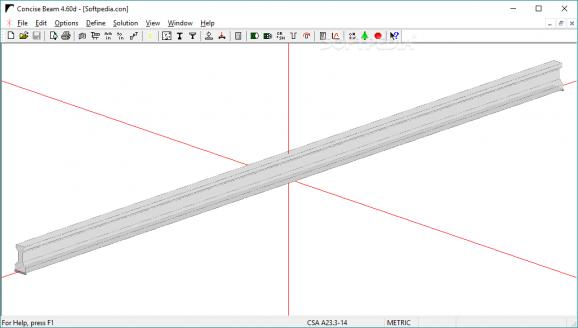A practical CAD application with advanced engineering capabilities that you can use to design and test standard or unique concrete beams. #Design concrete beam #Analyze concrete beam #Concrete beam analysis #Beam #Concrete #Analyze
Engineers who are involved in developing designs for concrete-based beams could benefit from a CAD suite adapted specifically to their needs. Concise Beam is an application that was created to offer people a comprehensive concrete beam design solution. It will provide solid 3D CAD design tools that are blended with the particular aspects that the concrete beam industry entails.
Concise Beam presents users with an uncluttered interface that at first might seem dull and feature-stripped. However, once they start entering its menus, they will discover a myriad of tools and features that are specifically destined for creating and handling 3D concrete beam designs.
To complement its extensive menus, the application also offers numerous of its features through quick-access commands. People will be able to open an exhaustive concrete beam library, use predefined templates or create their layouts for custom beams.
People will be able to browse a comprehensive collection of beam designs, with different concrete characteristics and use them as they are or customize them. Specific dimensions, offset, section types and slab or thickness values can be inputted manually, this way users being able to attain the required beam design.
In addition to its CAD design capabilities, the utility also handles an impressive database of concrete material information. One will be able to select a specific concrete type and preview its stress response curve or strain characteristics on informative graphs.
Concise Beam represents an excellent choice for users who require a reliable way of creating and handling concrete beam models. It will offer them a CAD type utility that can handle concrete beam 3D data and its corresponding material characteristics information. People will be able to deal with the 3D layouts with ease and an exhaustive database of beam designs and concrete types will ensure that important technical aspects of the industry are easy to integrate into the models.
What's new in Concise Beam 4.66f:
- Added an additional graph, "Torsion - Final Service", for the torsion design check. It illustrates the existing "Torsion Check - Final Service" text report.
Concise Beam 4.66f
add to watchlist add to download basket send us an update REPORT- runs on:
-
Windows 11
Windows 10 32/64 bit
Windows 8 32/64 bit
Windows 7 32/64 bit - file size:
- 15.8 MB
- filename:
- ConciseBeamSetupV4_66f.exe
- main category:
- Science / CAD
- developer:
- visit homepage
IrfanView
Zoom Client
Microsoft Teams
ShareX
7-Zip
Bitdefender Antivirus Free
Windows Sandbox Launcher
Context Menu Manager
calibre
4k Video Downloader
- Context Menu Manager
- calibre
- 4k Video Downloader
- IrfanView
- Zoom Client
- Microsoft Teams
- ShareX
- 7-Zip
- Bitdefender Antivirus Free
- Windows Sandbox Launcher