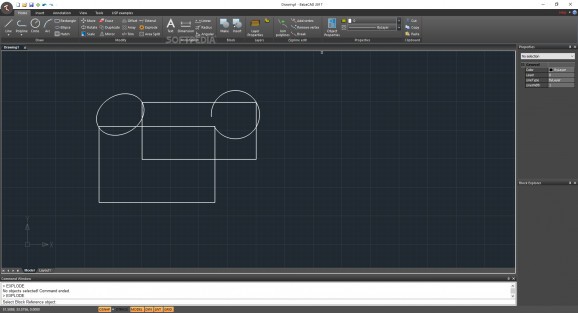Make sure your projects meet technical specifications and use a handful of drawing and editing tools to create technical representations of models with this simple CAD application. #Create model #DXF editor #CAD creator #Design #Model #Layer
Note: Some antimalware applications might triggers alerts for BabaCAD. However, our tests have shown that these are, in fact, false positives, so it is safe to download and install the tool.
Major science topics are the base on which all we know and practice today stands. In construction, math helps us determine shapes and types along with precision that needs to be achieved for a safe and sound project. All is done easier with the help of applications like BabaCAD, targeting all types of public and providing a set of practical tools to create technical drawings and designs.
Running the application brings up a pretty simple interface, with most space representing your interactive preview section, along with side panels that let you quickly grab drawing tools you need or edit specific configurations.
You can simply start off and create new projects from scratch, with the application only taking little of your time to get you acquainted with its features. On the other hand, you can import existing projects if they happen to be found under the DXF or DWG formats, which are commonly used in CAD applications.
When it comes to drawing, you can take advantage of basic tools, such as points, lines, editable anchor points, circles and other various geometrical shapes. You only work in a 2D plane, with a little effort being required for a slightly 3D look about it.
Each object has its own set of attributes that appear in a side panel once selected. Color, layer, line thickness and a few more options are at your disposal. Moreover, general options give you the possibility to clone, move, create an array of objects, erase, explode or insert images.
Accuracy isn't really a key element. Sadly, there's no possibility to enable a grid for careful placement, nor toggle rulers or guidelines. However, the application lets you take advantage of a clever alignment feature that lets you position objects, lines and anchor points in relation with existing ones.
On the other hand, there are several tools included with the help of which you can accomplish a few measurement tasks. In this regard, you can determine the distance between two points, radius and diameter, or the angle that unites to concurrent lines.
With the help of an integrated layer manager you can easily work on multiple parts without messing up the rest of the project. The application lets you group multiple objects together, all of them being stored in a dedicated space for quick identification and easy importing.
Taking everything into consideration, we can say that BabaCAD is a simple application of its kind with which you can create custom designs, but not too complex. File support lets you import and export popular formats for more flexibility, while the simple design and comprehensive tools make sure you don't get stuck along the way.
BabaCAD 2020 (4.0.0) / 1.3.4
add to watchlist add to download basket send us an update REPORT- PRICE: Free
- runs on:
- Windows All
- file size:
- 5.8 MB
- filename:
- BabaCAD2020HESetup_x64_4_0_0_trial.exe
- main category:
- Science / CAD
- developer:
- visit homepage
4k Video Downloader
IrfanView
Windows Sandbox Launcher
ShareX
calibre
7-Zip
Microsoft Teams
Bitdefender Antivirus Free
Context Menu Manager
Zoom Client
- Bitdefender Antivirus Free
- Context Menu Manager
- Zoom Client
- 4k Video Downloader
- IrfanView
- Windows Sandbox Launcher
- ShareX
- calibre
- 7-Zip
- Microsoft Teams