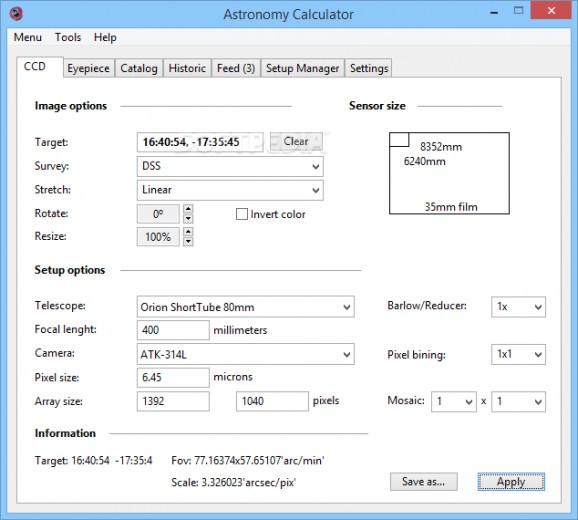View telescope images using NASA and SkyView survey resources, being able to export them to a file, so you can work with them whenever you need. #Telescope image #Night sky image #NASA image #Telescope #Night sky #Astronomy
Astronomy CCD Calculator is a lightweight software utility which provides users with a simple means of planning and previewing astronomical shots, as well as saving them to the PC.
The installation process can be bypasses, as this program is portable. As a consequence, the Windows registry and Start menu/screen are not going to suffer any changes, and no leftovers will remain on the drive after its removal.
It is important that you also know that by placing the program files to a pen drive, you make it possible to use Astronomy CCD Calculator on any Pc you come in contact with, by simply clicking the EXE.
The tabbed interface enables you to set up image options, including target, survey, stretch, pixel size, focal length, array size, camera and telescope. Once all of these are set, you can easily open the image in a new tab in your default web browser. From here, a context menu enables you to copy the photo to the Clipboard, e-mail or save it hard drive as a JPG.
Aside from that, you can take advantage of a huge catalog in order to look at a specified object, while it is also possible to view your history, so as to retrace your steps if needed. It is possible to share images with your friends on Google+, Facebook and Twitter, while you can also save pictures directly from the main window in a FITS format.
The CPU and memory usage is low to moderate and therefore, the computer’s performance is not going to be affected too much, yet it might be a good idea not to run it alongside another demanding app. All tasks are performed in due time and the interface is simple-to-handle.
Astronomy CCD Calculator is a reliable and useful piece of software, which encloses so many options to tweak with, that you might just realize all of a sudden that several hours have passed since downloading this app.
What's new in Astronomy CCD Calculator 4.8:
- This release leaves early because fixes a very critical error that sometimes appears in a popup window and forcing the user to do shutdown to software.
- BUGS FIXED:
- In all listbox we replace the buttons for submenus that make hardware management.
Astronomy CCD Calculator 4.8
add to watchlist add to download basket send us an update REPORT- runs on:
-
Windows 10 32/64 bit
Windows 8 32/64 bit
Windows 7 32/64 bit
Windows Vista
Windows XP - file size:
- 3.4 MB
- filename:
- Astronomy Calculator 48.zip
- main category:
- Science / CAD
- developer:
- visit homepage
paint.net
Zoom Client
Windows Sandbox Launcher
Microsoft Teams
7-Zip
ShareX
IrfanView
calibre
Bitdefender Antivirus Free
4k Video Downloader
- calibre
- Bitdefender Antivirus Free
- 4k Video Downloader
- paint.net
- Zoom Client
- Windows Sandbox Launcher
- Microsoft Teams
- 7-Zip
- ShareX
- IrfanView