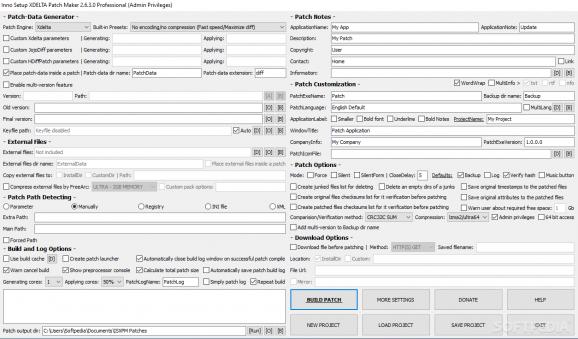Easily create and customize update patches for your applications, by detecting modified content in the folder of the previous version. #Patch Builder #Version Comparison #Update Patch #Patch #Update #Maker
Inno Setup XDELTA Patch Maker is a simple to use utility that allows you to create update patches for various types of applications. It allows you to create patches for small updates such as minor tweaks or bug fixes, all the way to important changes. Moreover, the tool is intuitive and user-friendly.
Inno Setup XDELTA Patch Maker is designed to automate the process of generating update patches by analyzing the changes you brought to the program. It requires that you indicate the development folder for the previous version, as well as the path for the new version files, to perform the comparison.
The tool allows you to set the XDELTA compression level you wish to apply and specify whether you wish to build your patch as a launcher. Moreover, aside from the paths to the original and modified files, you need to also specify the location for the key file or required external documents.
Inno Setup XDELTA Patch Maker allows you to set the name of the patch, author or copyright owner, as well as contact details. Moreover, you can manually enter the name, the version of the patch and set the font style for the release filename.
The tool allows you to specify certain layout details such as the language of the patch, default unpacking options, application title and icon. Should these fields remain empty, the program can assign the default settings.
Inno Setup XDELTA Patch Maker allows you to select the desired option for the patch path detection. You may alternatively specify the name of a custom parameter, a preferred path, mention a registry key, an INI file or an XML document. Otherwise, you can set a forced path, save the changes log or export the project so you may run it at a later time.
What's new in Inno Setup XDELTA Patch Maker 2.6.4.3:
- Added option "Hide Notes" to "Patch Notes" instead of "Show Notes" in "Patch Skin Tweaks", it is now possible to hide patch notes without selecting a background bmp file.
- Added paul44's Xdelta engine preset (only added quiet mode -q and disabled checksum -n because the Patch is check files checksums by itself).
- Added options "Sort by filename" and "Sort by extension" to compressed files for patch-data and external files. This potentially decreases the size of Patch (has effect only in files inside a patch).
- Fixed bug in multi-version patch building if disabled "Auto" option for Keyfile.
Inno Setup XDELTA Patch Maker 2.6.4.3
add to watchlist add to download basket send us an update REPORT- PRICE: Free
- runs on:
-
Windows 11
Windows 10 32/64 bit
Windows 8 32/64 bit
Windows 7 32/64 bit
Windows Vista 32/64 bit
Windows XP 32/64 bit - file size:
- 13.3 MB
- filename:
- Inno.Setup.XDELTA.Patch.Maker.2.6.4.3.zip
- main category:
- Programming
- developer:
IrfanView
Microsoft Teams
paint.net
7-Zip
Bitdefender Antivirus Free
Zoom Client
calibre
4k Video Downloader
ShareX
Windows Sandbox Launcher
- 4k Video Downloader
- ShareX
- Windows Sandbox Launcher
- IrfanView
- Microsoft Teams
- paint.net
- 7-Zip
- Bitdefender Antivirus Free
- Zoom Client
- calibre