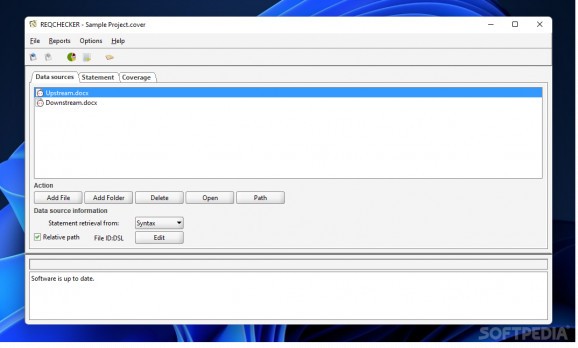Parse documents against certain requirements and also manage partial coverage, orphans and deleted coverage with this lightweight application. #Document Parser #Requirement Parser #Requirement Coverage #Parser #Parse #Check
It can be difficult to keep track of different requirements across multiple documents, especially if they need to be thoroughly checked for any alterations. To automate the process, you can make use of a document parser that analyzes the files depending on a list of requirements and displays a detailed report as a result.
REQCHECKER is a software utility designed to ease your work, by performing fast and conclusive checks on the desired documents, in order to verify their requirement coverage. The process can be run on Word, Excel or CSV files and you are allowed to load as many documents as you want at once, although their number influences the total processing time.
In order to properly parse the documents, you can enter a variety of parameters to search for, such as prefixes, ID chars and end statements. These are then used to scour the files and compare them with the models you provide, while also marking any mismatches or missing attributes for further reference. The two steps involved in the process are separated into the requirement coverage settings and the requirement statement settings.
In order to assess the validity of the analysis, the application generates a complete report, containing every missing requirement, while also providing you with extensive information regarding the nature of the issues. These can be of great help to quality assurance engineers, test engineers or project managers.
The utility is non-instrusive and does not affect the original files, while the results are stored in a convenient coverage file sporting the COVER extension. The reports, however, can be saved anywhere on your computer as fully-formatted PDF files or just plain TXT documents, depending on your preferences.
Thanks to the wizard-based interface and easy-to-grasp functions, REQCHECKER is a valuable tool to have on your computer, especially if your job involves anything related to quality assurance. The generated reports can come in handy and they substantially diminish the amount of work you have to do.
What's new in REQCHECKER 1.14.0.2337:
- Confluence reader:
- Atlassian Confluence Software is a collaboration and knowledge management software designed for teams to create, organize, and share content in a centralized platform. The Confluence reader plugin extracts tickets from a wiki pages and imports them as requirements. A .conluence file stores the connection credentials and the link to the query.
- Ugrade limits:
REQCHECKER 1.14.0.2337
add to watchlist add to download basket send us an update REPORT- runs on:
-
Windows 11
Windows 10 32/64 bit
Windows 8 32/64 bit
Windows 7 32/64 bit - file size:
- 144 MB
- filename:
- REQCHECKER-1.14.0.2337-Application-windows-x64.exe
- main category:
- Programming
- developer:
- visit homepage
Zoom Client
7-Zip
Bitdefender Antivirus Free
ShareX
Microsoft Teams
4k Video Downloader
IrfanView
Windows Sandbox Launcher
paint.net
calibre
- Windows Sandbox Launcher
- paint.net
- calibre
- Zoom Client
- 7-Zip
- Bitdefender Antivirus Free
- ShareX
- Microsoft Teams
- 4k Video Downloader
- IrfanView