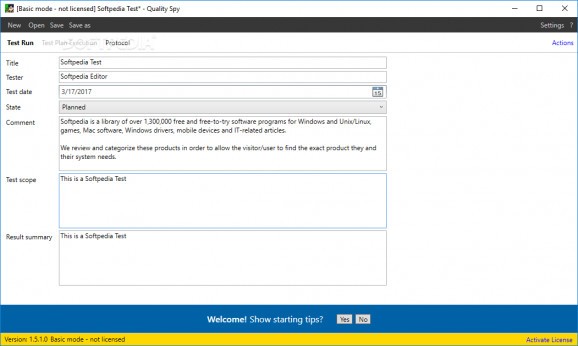A lightweight software testing application that includes test strategy, test plans and plan-based tests, as well as exploratory tests. #Test Software #Test Strategy #Bug Tracker #Tester #Bug #Test
Software testing is just as important as development or coding since it can identify bugs and determine whether an application meets the requirements of the final users or not.
Aside from solid knowledge, software quality assessment requires advanced tools to work with. Quality Spy can give developers or testers a helping hand in building their evaluation strategies and storing their conclusions for later reference.
With an intuitive interface and one-click away options, Quality Spy enables you to organize your work in different projects, each with its own test strategies, plans, and conclusions. Please note that the application does not include a proprietary bug tracker, redirecting you to online ones.
The test strategy comprises information regarding the approach the tester wants to adopt to evaluate the target application. It stores details about the test subject, the test purpose, used platforms, procedures and instruments, and acceptance criteria. The strategy chart displays a graphical representation of all the above.
Test plans include test repositories containing checklists where you can store assemblies, dependencies and UI tests. Unlike other software testing applications, Quality Spy does not provide standard test cases and detailed instructions, but stores small descriptions for checks, test schemes, and links to plugins.
Compilations are a selected set of checklists that can be evaluated individually while the schemes define possible result types (e.g. pass/fail, good/bad, etc.).
Test runs can be explorative (without a test plan, just to evaluate the software's functionality) or plan-based. The latter type enables you to choose between the entire repository or specific sources (compilations). Protocols are in fact issues, bugs, warnings or alerts that must be tracked during testing.
The results are displayed separately, comprising the tester's conclusions, found issues and reports that can be exported to Excel, PDF or Word documents.
Quality Spy can aid software testers in evaluating the capabilities of a program to find out whether it meets certain standards. It enables you to define your strategy and build a test plan, store issues to track and easily share found problems with the team using a simple slideshow.
It seamlessly integrates with various web-based bug trackers, such as Mantis, FreeMind or TestLink to help you manage found bugs in an efficient manner.
What's new in Quality Spy 1.6.0.0:
- New features and enhancements
- QDocs:
- New features and performance improvements in QDocs are the focus of this release.
Quality Spy 1.6.0.0 / 1.7.0.0 Dev
add to watchlist add to download basket send us an update REPORT- runs on:
-
Windows 10 32/64 bit
Windows 8 32/64 bit
Windows 7 32/64 bit - file size:
- 4.2 MB
- filename:
- QualitySpy-Setup-1.6.0.exe
- main category:
- Programming
- developer:
- visit homepage
Zoom Client
4k Video Downloader
calibre
Context Menu Manager
Windows Sandbox Launcher
Bitdefender Antivirus Free
IrfanView
Microsoft Teams
ShareX
7-Zip
- Microsoft Teams
- ShareX
- 7-Zip
- Zoom Client
- 4k Video Downloader
- calibre
- Context Menu Manager
- Windows Sandbox Launcher
- Bitdefender Antivirus Free
- IrfanView