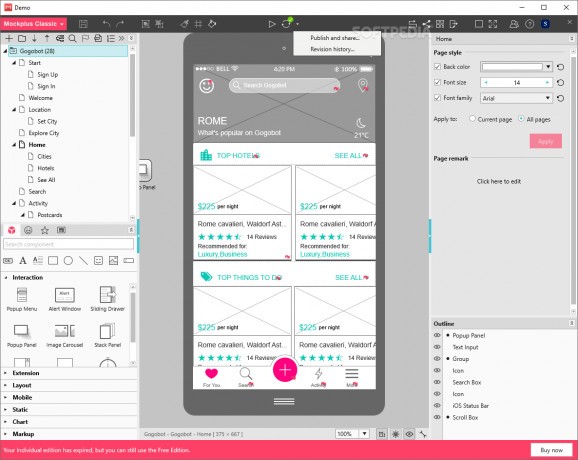A powerful and easy to use application development tool that helps you seamlessly design initial software prototypes, known as mockups. #Mockup creator #Program mockup #Create mockup #Mockup #Prototype #Develop
In order to develop an application, you cannot simply jump to coding and testing. First of all, it is considered good practice to sketch a prototype of your your program, also known as mockup, in order to create an initial project design.
Mockplus is a reliable software solution for programmers that adopt the Agile development method, as it offers them a stable environment for creating mockups of their application projects.
The application helps you design and save the initial prototype of the program you wish to develop. This allows you to get a glimpse of the early mockup of your project, that can be used as the baseline of your application.
Because the program offers multiple built-in sketch-like components, you have varied options when designing mockups. The application contains pre-designed elements that resemble iOS, Android or PC programs, so you can create sketches for mobile devices.
Mockplus gives you the possibility to add comments and annotations on each element of your mockup. This has a multitude of uses, as most applications are developed by a team.
For example, a software development team that uses the Agile method is split on certain departments. The department responsible with application design can create an early mockup of a project, complete with annotations, after which it sends the prototype to the coding department. The programmers can have a clear view of the intended purpose for each element, once they inspect the mockup.
Mockplus provides you with the possibility to export the project tree and take advantage of over 2500 vector-based icons and 400 flat icons. The self-explanatory "Auto Recovery" feature is also handy since it allows you to effortlessly restore the original version of your project once the first iteration is generated.
Mockplus allows you to seamlessly create an initial mockup of your software projects, whilst offering a rich variety of built-in objects that can ease off your work.
What's new in Mockplus Classic 3.7.1.0:
- What's new:
- This time, we've released a series of new features, improvements and fixes:
- Mockplus Cloud UI 2.0 that makes the UI more intuitive and minimalist
- Introduced Annotations to offer a new way to convey design intentions to devs
Mockplus Classic 3.7.1.0
add to watchlist add to download basket send us an update REPORT- runs on:
-
Windows 11
Windows 10 32/64 bit
Windows 8 32/64 bit
Windows 7 32/64 bit - file size:
- 91.6 MB
- filename:
- MockplusClassic_Setup_v3.7.1.0.exe
- main category:
- Programming
- developer:
- visit homepage
7-Zip
4k Video Downloader
paint.net
Zoom Client
Windows Sandbox Launcher
ShareX
Bitdefender Antivirus Free
Microsoft Teams
calibre
IrfanView
- Microsoft Teams
- calibre
- IrfanView
- 7-Zip
- 4k Video Downloader
- paint.net
- Zoom Client
- Windows Sandbox Launcher
- ShareX
- Bitdefender Antivirus Free