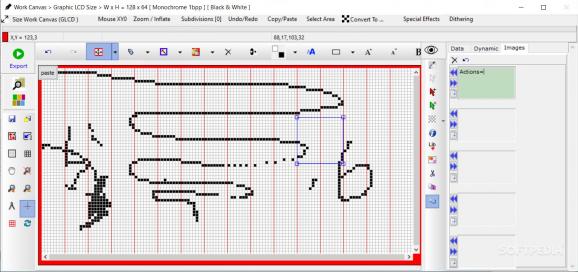A powerful programming tool that was especially designed in order to help developers create graphics for monochrome GLCD displays. #Animation Generator #Font Generator #Image to GLCD #Animation #ImagetoGLCD #Editor
Bitmap2LCD Standard Edition is a specialized and comprehensive piece of software that aims to be a Swiss Army-like tool for graphic programming and programmable batch processing for automatic text and other visual tasks.
You can get started with this app in practically no time, mainly thanks to its simplistic and streamlined installer. Once launched, you are bound to discover a fairly non-intuitive interface, composed out of multiple, separate windows.
Without a doubt, a small adjustment period is required until you fully locate the app's plethora of features, scattered around multiple windows.
The first thing you should be aware of is the fact that this application can be considered both a graphic editor and a color depth converter for monochrome GLCD, as well as for 8, 16, 256, 4096, 65K, 252K, 16M colors GLCDs.
You can easily convert color images into black and white. With the help of the integrated features specialized on fonts, you can easily generate and edit, as well as import and convert both System and Editable fonts.
Some of the most interesting tools surely are the GIF Animation editor and sequence player. With the help of these features, you can easily export projects for C, Pascal, Basic and even assembler codes. The application also packs tools for automatic text search and replace, as well as for text and graphic batch processing.
Taking everything into consideration Bitmap2LCD Standard Edition is a useful application that manages to pack a plethora of specialized features for designing graphics for GLCD displays.
While the app's highlight is clearly its multitude of tools, the interface is probably the app's weakest point, even though it is fairly nice looking. A modern tabbed interface with a slick layout might be more at home for most users out there.
What's new in Bitmap2LCD Standard Edition 4.8 Build 1:
- November 2023 Fixes and devs, code adapations with new compiler version, new OS - Win 11, new versions of several 3rd party libraries...
Bitmap2LCD Standard Edition 4.8 Build 1
add to watchlist add to download basket send us an update REPORT- runs on:
-
Windows 11
Windows 10 32/64 bit
Windows 8 32/64 bit
Windows 7 32/64 bit - file size:
- 12.3 MB
- filename:
- Bitmap2LCD_trial_setup.zip
- main category:
- Programming
- developer:
- visit homepage
Windows Sandbox Launcher
Microsoft Teams
calibre
Bitdefender Antivirus Free
4k Video Downloader
Zoom Client
7-Zip
IrfanView
ShareX
Context Menu Manager
- IrfanView
- ShareX
- Context Menu Manager
- Windows Sandbox Launcher
- Microsoft Teams
- calibre
- Bitdefender Antivirus Free
- 4k Video Downloader
- Zoom Client
- 7-Zip