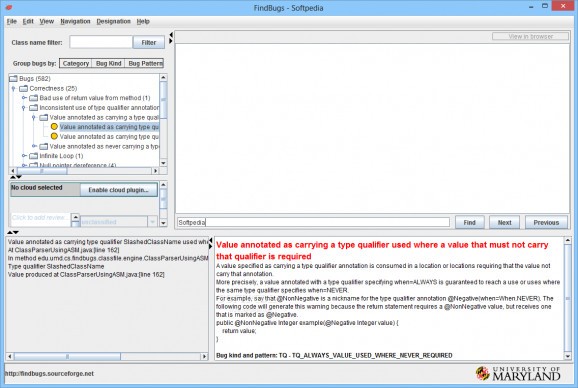An application that enables you to scan Java programs for bugs and view detailed explanations regarding their meaning and possible fixes. #Bug Finder #Java Debugger #Bug Detector #Debugger #Debug #Detect
Although programs written in Java are compatible with almost any platform out there, the same thing can be said about any bugs they might contain.
Since creating bug-free code is very difficult, especially for larger application that need to handle a lot of variables and various platform-dependent functions, it can be much easier to make use of a dedicated debugger to analyze the program as you write it.
FindBugs is a small but powerful application written in Java that can scan and detect almost any kind of bug into other Java programs. In order to achieve this, the utility scans every class found inside a JAR, ZIP or WAR file and uses static analysis to detect code malformations that might cause it to behave incorrectly during the execution.
All of the found bugs are grouped and displayed depending on their category, in order to offer you a more intuitive working environment. The bugs are spread into folders and subfolders, based on whether they are considered bad practice, experimental, malicious or they cause performance issues.
Beside their category, the code issues can also be ordered by various other factors, such as rank and date. FindBugs enables you to sort them by how “scary” they are, ranging from “troubling” to “scariest”. Despite the humorous approach, the feature is fully functional and it allows you to handle the errors in accordance with their severity factor.
Customized filters can also be manually created inside the application, in order to find specific bugs in a short amount of time and exclude all of the unrelated ones, for better visibility. By using the cloud plugin, you can designate various attributes to each code, such as “mostly harmless”, “must fix” or “needs further study”.
FindBugs greatly improves your programs by detecting almost any kind of error or bug that might cause functionality issues. Thanks to the wide array of bug descriptions in its database, you are also presented with detailed information about the detected errors and even ways to fix them.
What's new in FindBugs 3.0.1:
- A number of changes described in the changes document, including new bug patterns:
- BSHIFT_WRONG_ADD_PRIORITY,
- CO_COMPARETO_INCORRECT_FLOATING,
- DC_PARTIALLY_CONSTRUCTED,
FindBugs 3.0.1
add to watchlist add to download basket send us an update REPORT- runs on:
- Windows All
- file size:
- 8.8 MB
- main category:
- Programming
- developer:
- visit homepage
Zoom Client
Windows Sandbox Launcher
Context Menu Manager
7-Zip
IrfanView
calibre
ShareX
4k Video Downloader
Microsoft Teams
Bitdefender Antivirus Free
- 4k Video Downloader
- Microsoft Teams
- Bitdefender Antivirus Free
- Zoom Client
- Windows Sandbox Launcher
- Context Menu Manager
- 7-Zip
- IrfanView
- calibre
- ShareX