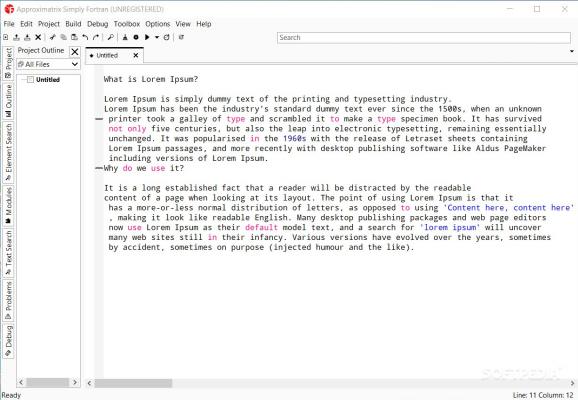A complete and comprehensive solution for Fortran developers of all levels that need an easy to use tool with an integrated debugger. #Fortran Compiler #GNU Fortran #Fortran Debugger #Fortran #Compiler #Compile
Programming languages are used to create both simple and complex applications which allow us to use the computer for communication, scientific experiments or entertainment. Although it is not among the most popular languages at the moment, Fortran is still used for creating scientific applications.
Approximatrix Simply Fortran aims to provide you with a development environment which is able to edit code, compile it and debug programs. These components should be enough for the developers who need to create and test their projects.
When you start the program for the first time you can view a list of examples that can be used to get started. The beginners can also access an extensive documentation which explains all the program features.
The code editor supports syntax highlighting for Fortran and other programming languages which include C++, Lua, Python and Assembly. The autocomplete function is available for modules and module components which can help you when creating complex programs.
Although the program does not support skins, the programmers can customize the text colors and font size in order to create a comfortable working environment. The left side panel can be of help when you need to search for modules, browse the project files or find all occurrences of a command.
Once you have written the code, the Build menu allows you to launch it or clean the code before building the program. The debugger includes the ability to add breakpoints and monitor certain expressions while running the program.
An useful feature is the Toolbox which includes the external tools that you need to use in your development. You just need to specify the executable and command line parameters in order to add it to the menu.
Overall, Approximatrix Simply Fortran provides you with a modern interface for creating and test Fortran applications.
What's new in Approximatrix Simply Fortran 3.34 Build 4166:
- Per a user report, the Compile and Run Current File function in the Build menu now properly detects the use of Aplot and, on Windows, AppGraphics, linking those libraries when necessary. Editor panels containing exceptionally large Fortran source files should no longer have intermittent freezes when moving in a file after a change, though some syntax-based coloring issues may appear.
- On Windows, Simply Fortran's outer window border should be drawn correctly on Windows 10 and 11. The shutdown of Simply Fortran now includes a timeout on Windows to handle cases where background worker threads fail to cleanly exit, avoiding the possibility of headless, zombie instances of Simply Fortran continuing to run after the program is exited.
Approximatrix Simply Fortran 3.34 Build 4166
add to watchlist add to download basket send us an update REPORT- runs on:
-
Windows 11
Windows 10 32/64 bit
Windows 8 32/64 bit
Windows 7 32/64 bit
Windows Vista 32/64 bit
Windows XP 32/64 bit - file size:
- 149 MB
- filename:
- simplyfortran-3.34.4166.msi
- main category:
- Programming
- developer:
- visit homepage
Microsoft Teams
Zoom Client
calibre
7-Zip
IrfanView
ShareX
paint.net
4k Video Downloader
Bitdefender Antivirus Free
Windows Sandbox Launcher
- 4k Video Downloader
- Bitdefender Antivirus Free
- Windows Sandbox Launcher
- Microsoft Teams
- Zoom Client
- calibre
- 7-Zip
- IrfanView
- ShareX
- paint.net