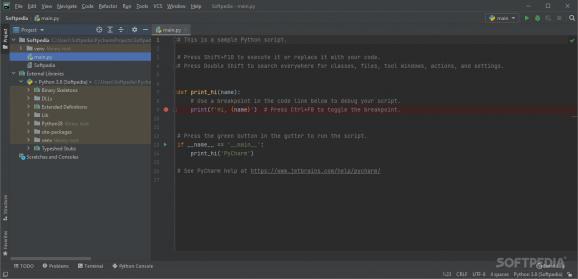A simple to use programming tool that provides you with code completion, error highlighting, customizable UI and rigorous testing support. #Python IDE #Django IDE #Python development platform #Python #IDE #Django
There’s no doubt that Python and its development have brought with it an array of advantages, especially pertaining to its modus operandi, as well as deployment type. Relying on its pre-defined libraries has meant that block-based coding could be smoother and even those who were not yet accustomed to full-coding experiences, were now able to start development.
PyCharm Community Edition, the little brother of PyCharm Professional Edition is here to provide the same reliable performance, but this time for free, in an open-source format. It will allow you to address the necessities of modern Python development, thanks to its streamlined IDE.
The design of PyCharm Community Edition is basically the same as the one offered by PyCharm Professional Edition, and users will be able to benefit from a very intricate layout, which enhances productivity through an intuitive design and loads of on-screen functionality.
Users will be able to tackle code input and formatting in an efficient, structured way, thanks to the syntax features, which are standard but scalable in accordance with the characteristics of the inputted data.
In addition to offering superb functionality through the features provided, the IDE also comes sporting a very intricate configurator module, which, when used correctly, can provide a wide range of adjustability, especially to those seeking that extra edge.
Since it features a scalable nature, PyCharm Community Edition and its functionality can be extended to fit the requirements of projects whose nature might span beyond the standards of Python development.
Just like PyCharm Professional Edition, this community version packs a powerful punch in terms of capabilities for those seeking a professional-grade Python editor, equipped with features to address the requirements of the modern developer, but this time in open-source form.
What's new in PyCharm Community Edition 2024.1 Build 241.14494.241:
- Hugging Face: Quick documentation preview for models and datasets
- Local ML-based full line code completion for JavaScript and TypeScript [PyCharm Professional]
- Sticky lines in the editor
- In-editor code review
PyCharm Community Edition 2024.1 Build 241.14494.241
add to watchlist add to download basket send us an update REPORT- PRICE: Free
- runs on:
-
Windows 11
Windows Server 2022
Windows Server 2019
Windows 10 64 bit - file size:
- 710 MB
- filename:
- pycharm-professional-2024.1.exe
- main category:
- Programming
- developer:
- visit homepage
Microsoft Teams
Bitdefender Antivirus Free
paint.net
Windows Sandbox Launcher
4k Video Downloader
ShareX
Zoom Client
calibre
7-Zip
IrfanView
- calibre
- 7-Zip
- IrfanView
- Microsoft Teams
- Bitdefender Antivirus Free
- paint.net
- Windows Sandbox Launcher
- 4k Video Downloader
- ShareX
- Zoom Client