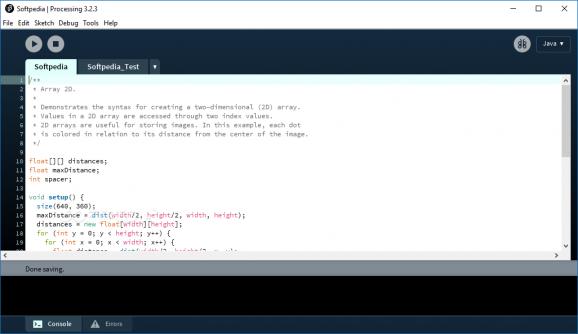A programming language for the visual arts which can help any digital artist create complex animations and interactive installations. #Programming language #Create application #Development environment #Programming #Source code #Java
Processing is a powerful and fun to use programming language that was initially created to help coding enthusiasts learn the basics of programming but since then, it has evolved into something much more elaborate.
Now it is an open source development tool which emphasizes on the visual representation of the code, targeting both advanced users and professionals. Since its initial relwho want to experiment with code and is still hard at work today.
Since Processing was initially meant to be a code sketchbook, it retains the advantages of simplicity when it comes to its interface. The main window is comprised from commonly found elements in any code editor, namely a toolbar, project tabs, text editor, message area and a console.
Everything is kept clean, almost minimalistic and whenever you finish a portion of code and want to test it out, a simple click of the ‘Run’ button brings out a display window in which you can view or interact with your creation.
As mentioned earlier, Processing was born with the intent to help you learn and practice the basics of programming and despite its evolution into a complete tool, it retains the ‘sketch’ term and uses it to refer to a project. Basically, even if you have two thousand lines of code, you still call it a sketch.
This is worth mentioning because for every project that you create Processing generates a folder with the project name where it stores files that are integrated into the project, making it very easy for you to move a project from one place to another without any kind of concerns, just like you would with a sketch.
A feature that is very helpful and makes the entire process more enjoyable is the presence of the preview window which pops up every time you run your code. For every interactive animation you create you can check it out and spot any inconsistency before you get too far ahead in the project.
Processing also supplies three built-in renderers that are used to draw the shapes defined by the code. They can draw 2D or 3D shapes and come with an additional advantage. Meaningly, if your system supports OpenGL, the renderers are enhanced and offer higher quality processing.
With the above to consider and much more to discover about Processing, it’s safe to say that the simplicity of this tool can definitely be used to create complex and great looking visuals projects.
What's new in Processing 4.3:
- Update documentation and process for updating language files for localization 722
- Inherit dark mode from system settings on macOS 699
Processing 4.3
add to watchlist add to download basket send us an update REPORT- runs on:
-
Windows 11
Windows 10 32/64 bit - file size:
- 214 MB
- filename:
- processing-4.3-windows-x64.zip
- main category:
- Programming
- developer:
- visit homepage
calibre
7-Zip
IrfanView
Windows Sandbox Launcher
4k Video Downloader
Microsoft Teams
ShareX
Zoom Client
Context Menu Manager
Bitdefender Antivirus Free
- Zoom Client
- Context Menu Manager
- Bitdefender Antivirus Free
- calibre
- 7-Zip
- IrfanView
- Windows Sandbox Launcher
- 4k Video Downloader
- Microsoft Teams
- ShareX