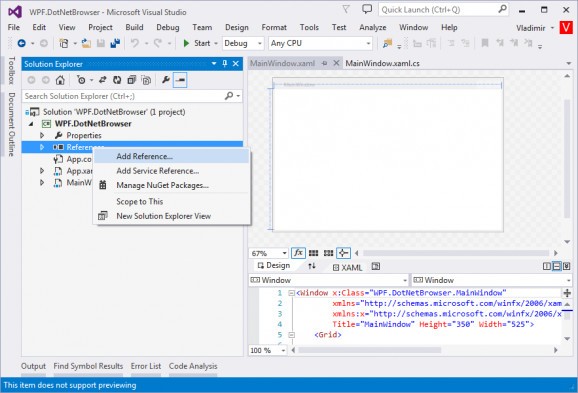Easily integrate this Chromium-based WPF/WinForms component into the development of .NET applications, for adding website browsing capabilities. #Chromium Engine #Application Development #Website Browser #Development #Browser #Chromium
DotNetBrowser offers a powerful Chromium-based WPF/WinForms component, that you may easily integrate with .NET applications.
The tool allows you to add website browsing capabilities to your application, with support for modern pages.
The applications built with the help of DotNetBrowser are capable of providing you with speed, power and accuracy in displaying websites.
The Chromium engine attributes lend your application high speed in loading pages and support for websites created with modern tools: HTML5, CSS3 or JavaScript.
Moreover, your application can make use of multi-core systems and create separate processes for each tab, thanks to the Chromium engine. All native functionality of the application is supported by separate processes.
DotNetBrowser offers you support for listening to browser events, that you can integrate with your application: loading frame, status change or errors in loading frames.
You may enable JavaScript dialogs and control their layout, as well as manage the process of loading resources.
The activity filter allows you to sort URLs loaded in your application’s browser component, as well as manage popups - have them displayed in a separate window, block them.
DotNetBrowser also enables you to work with JavaScript and .NET at the same time. For instance you may execute a JavaScript code on the loaded page and return the result to the .NET environment.
Additionally, .NET methods can be applied for running JavaScript codes or associating functions between the two environments.
The component also allows you to use the Console Message Event function, designed for listening to console messages.
Various labels are applied: debug, log, warning or error, notifying you when issues arise in loading a Web page. Saving the Web page for offline browsing is also a feature that you may easily build.
The library can deploy all the Chromium tools required to integrate the desired functions into your applications. Moreover, DotNetBrowser’s API permits managing the SSL Client Certificates.
System requirements
Limitations in the unregistered version
- You may only use precompiled demo application without a licence.
- 30-day trial
What's new in DotNetBrowser 2.26.1:
- Chromium upgraded to 122.0.6261.94:
- We upgraded Chromium to a newer version, which introduces multiple security fixes that prevent a remote attacker from potentially exploiting the heap corruption via a crafted HTML page, including:
- CVE-2024-1669: Out of bounds memory access in Blink
- CVE-2024-1670: Use after free in Mojo
DotNetBrowser 2.26.1
add to watchlist add to download basket send us an update REPORT- runs on:
-
Windows 11
Windows 10 32/64 bit
Windows 8 32/64 bit
Windows 7 32/64 bit - file size:
- 393 MB
- filename:
- dotnetbrowser-net45-2.26.1.zip
- main category:
- Programming
- developer:
- visit homepage
7-Zip
ShareX
Zoom Client
IrfanView
4k Video Downloader
calibre
paint.net
Microsoft Teams
Bitdefender Antivirus Free
Windows Sandbox Launcher
- Microsoft Teams
- Bitdefender Antivirus Free
- Windows Sandbox Launcher
- 7-Zip
- ShareX
- Zoom Client
- IrfanView
- 4k Video Downloader
- calibre
- paint.net