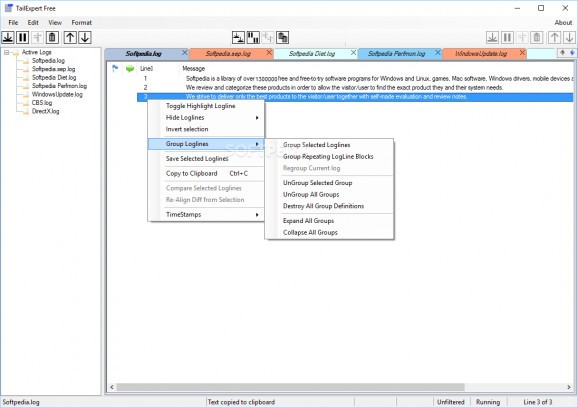View and analyze log files with the help of this log monitoring software that offers message filtering, log comparison, guard notifications and Lua scripting. #Monitor log file #Watch eventlog #Compare log file #Eventlog #Syslog #Adb
Portable TailExpert is a user-friendly and efficient software solution created to assist you in analyzing the contents of log files, regardless of their source, enabling you to search through the entries and determine the cause of various problems on your system, network or with your applications.
Subsequent to the download process, you can simply decompress the archive and run the executable, its portability translating into the ability to use it right away, without going through an installation process.
At the same time, this also means that Portable TailExpert can be stored and run from a removable memory device, such as a USB stick, enabling you to carry it with you wherever you need and using it on all compatible PCs, without a trace left on the host systems.
In terms of input files, the program supports LOG and TXT formats, allowing you to easily open existing items from your computer. At the same time, Portable TailExpert is capable of opening your Windows Eventlog or your UDP Socket Syslog and letting you watch as the log files expand.
The various entries can be highlighted or you can write down notes next to each line, adding information you feel might be important later. Similarly, you can resort to filters in order to only show entries that are of interest to you.
In what concerns the tools and components provided by Portable TailExpert, you can count on ‘Unsort’ and ‘AutoResize Columns’, ‘Copy to Clipboard’, ‘Jump to Line’, or ‘Compare Logs’ and several more, the last of which however lets you select two different files and juxtapose their contents for a more thorough analysis.
In closing, Portable TailExpert is a useful and comprehensive program that you can resort to for effectively analyzing log files, live-monitoring them as they grow and being able to highlight relevant aspects or jot down notes.
Portable TailExpert 1.0.8265.21115
add to watchlist add to download basket send us an update REPORT- portable version
- This is the portable version of the application. An installable version is also available: TailExpert
- runs on:
-
Windows 10 32/64 bit
Windows 8 32/64 bit
Windows 7 32/64 bit
Windows Vista 32/64 bit
Windows XP 32/64 bit - file size:
- 18.3 MB
- filename:
- TailExpert_Portable_x86.zip
- main category:
- Portable Software
- developer:
- visit homepage
Context Menu Manager
7-Zip
Microsoft Teams
ShareX
Zoom Client
Bitdefender Antivirus Free
Windows Sandbox Launcher
4k Video Downloader
calibre
IrfanView
- 4k Video Downloader
- calibre
- IrfanView
- Context Menu Manager
- 7-Zip
- Microsoft Teams
- ShareX
- Zoom Client
- Bitdefender Antivirus Free
- Windows Sandbox Launcher