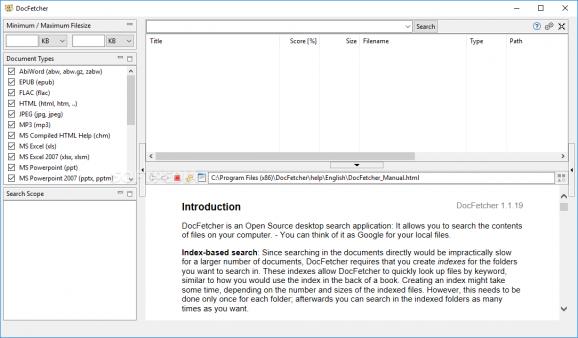A portable desktop search application that helps you find important files and folders, filtering the results using regular expressions. #Search document #Document searcher #Document finder #Search #Finder #Find
This is the portable edition of DocFetcher - a powerful software program designed for quickly locating document files on your computer, together with other file types (e.g. music, pictures). The tool also searches for content within these items.
Since installation is not required, you can simply drop the program files on any location of the hard drive and run the executable file directly.
Alternatively, you can store Portable DocFetcher on an external storage device (like a USB flash drive), and run it on any computer. This way, you can keep the app in your pocket whenever you're on the go.
More importantly, Windows Registry is not updated with new entries, and no files are left behind on the hard drive after removing the program.
The interface of DocFetcher is based on a standard window with a well-organized layout. On the left side of the frame, you can filter the document types. The app supports FLAC, HTML, AbiWord, MP3, MS Excel, TXT, RTF and PDF files, among others.
In order to perform a search task, you must define the location to look in, by creating an index form; this can be a folder, archive, Outlook PST item or the Clipboard.
It is possible to filter results by establishing the minimum and maximum file size. When building an index form you can make several adjustments. For instance, you can index HTML pairs as single documents, detect executable 7Z and ZIP archives, and store relative paths if it's possible. Options can be restored to their default values.
Several configuration settings are also available through the Preferences screen. The search history can be automatically cleared on exit. But you may also reconfigure the global hotkey and alter the default highlight color, among others. A Readme file explains every aspect of DocFetcher.
The program requires a very low amount of CPU and system memory, so it doesn't put a strain on the computer's overall performance. It has a good response time and reveals the results quickly, without causing the operating system to hang, crash or pop up error dialogs. DocFetcher provides a straightforward solution to searching text within files.
What's new in Portable DocFetcher 1.1.25:
- Major bugfix: The highlighting in the preview pane was broken. This was a side effect of the recently added line numbers feature. For each line of text in the preview pane, DocFetcher would only highlight the first match in the line, not any subsequent matches. (Bug #2157)
Portable DocFetcher 1.1.25
add to watchlist add to download basket send us an update REPORT- portable version
- This is the portable version of the application. An installable version is also available: DocFetcher
- runs on:
-
Windows 10 32/64 bit
Windows 8 32/64 bit
Windows 7 32/64 bit
Windows Vista 32/64 bit - file size:
- 76.4 MB
- main category:
- Portable Software
- developer:
- visit homepage
ShareX
Bitdefender Antivirus Free
Microsoft Teams
7-Zip
calibre
4k Video Downloader
Windows Sandbox Launcher
Context Menu Manager
Zoom Client
IrfanView
- Context Menu Manager
- Zoom Client
- IrfanView
- ShareX
- Bitdefender Antivirus Free
- Microsoft Teams
- 7-Zip
- calibre
- 4k Video Downloader
- Windows Sandbox Launcher