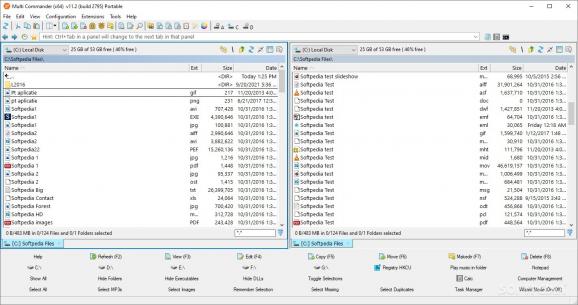A powerful file explorer that allows users to browse through and manage the contents of their drives with ease, along with packing several other important utilities. #File manager #Multi-tab manager #Folder management #Explorer #Organizer #Management
When it comes to managing your files and folders, Windows offers enough features to keep you occupied. The learning curve is pretty forgiving, and it's understandable why users would be fine with the functionality on offer. But given how expansive an OS is, there's always the option to delve deeper.
The use of file managers is pretty clear-cut: you can view the contents on your machine in a more centralized, tight-knit manner, thus granting you the ability to be more orderly. In that sense, Portable Multi Commander affords you that option and then some.
With Multi Commander, there's a lot to see and do. The dual-panel user interface allows for deeper control over your files, which you can take advantage of in order to view two directories at once.
Aside from the dual-panel layout immediately observable at first glance, there's a menu at the bottom housing tasks which often require more than one input. Through that menu, you can hide folders, executables, DLLs, and even select only a certain type of file for easier transferring — for instance, selecting only images.
The app can display the contents of your drives, but it can also help you manage your registry directly from within. All you have to do is open the disk menu and the registry overview option will appear.
Other useful options available to users include the ability to copy a file or folder path to clipboard, open .zip and .rar files directly from the app, plus a variety of shortcuts to important system functions by way of the "Tools" menu.
Users can access Control Panel settings directly from that menu, among other things: batch procession capabilities for renaming files and converting several images, and a clipboard option that saves a file — image or text — based on the last stored element.
Multi Commander is a versatile app — there's no shortage of features it puts at your disposal, and even though it's meant for power users, it can accommodate casual users just as well.
What's new in Portable Multi Commander 13.5.0 Build 2983:
- FIXED - Issue opening rar files
- FIXED - Issue with MultiSctipt function StrFind
- ADDED - Experimental support for playing mp3. (Command found under File menu, or CustomCommand MC.PlayAudio/MC.StopAudio)
- CHANGE- How some items are loaded during startup
Portable Multi Commander 13.5.0 Build 2983
- portable version
- This is the portable version of the application. An installable version is also available: Multi Commander
- runs on:
-
Windows 11
Windows 10 32/64 bit
Windows 8 32/64 bit
Windows 7 32/64 bit
Windows Vista 32/64 bit - file size:
- 9.3 MB
- filename:
- MultiCommander_win32_Portable_(13.5.0.2983).zip
- main category:
- Portable Software
- developer:
- visit homepage
IrfanView
Zoom Client
Bitdefender Antivirus Free
paint.net
Microsoft Teams
ShareX
calibre
7-Zip
Windows Sandbox Launcher
4k Video Downloader
- 7-Zip
- Windows Sandbox Launcher
- 4k Video Downloader
- IrfanView
- Zoom Client
- Bitdefender Antivirus Free
- paint.net
- Microsoft Teams
- ShareX
- calibre