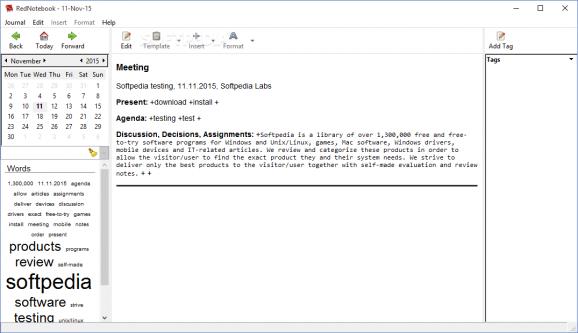Write memos or reminders and schedule your daily activities using the integrated customizable templates from this easy-to-use app. #Virtual diary #Create journal #Virtual journal #RedNotebook #Diary #Journal
Portable RedNotebook is a great solution for structuring your list of tasks, organizing yourself efficiently, and saving, locally, various calendar events, regarding both personal and professional matters.
Nowadays, digital users and remote workers need to keep track of their time more efficiently and thoroughly than ever before. If you are a freelancer, business owner, or just a busy employee, you've probably seen already some web applications or services that are specially designed for keeping you in check with your daily schedule and helping you build a routine.
However, Portable RedNotebook is a free tool for users with a more traditional approach to task management and schedule organizing. The app helps you save and locally control your events.
Being portable, the program offers extra flexibility, meaning you can move it from one device or working environment to another. Everything you add in Portable RedNotebook's dashboard is kept locally, on your machine, and you do not depend on an active internet connection.
The application successfully lets you format your input, add files, pictures, and other insertions into your schedule plans, as well as use templates or custom-made structures. For example, you can access a weekly organizer template or others for call scheduling, journeys, meetings, or personal events. Moreover, you can create your structures and generate journal pages also.
Regarding data management into other applications, RedNotebook lets you export your planning or schedule occurrences into HTML, Latex, PDF, or plain text.
With statistics, data export and backup, a nice working environment with clear and straightforward commands, and, on top of all, a responsive and flexible approach to plan-making and task scheduling, Portable RedNotebook is a great instrument for anyone who plans on keeping a routine in place and finish their assignments and chores on time.
What's new in Portable RedNotebook 2.32:
- Allow copying text in preview mode (#732, Jendrik Seipp).
- Allow hashtags that start with (but are longer than) hex colors and preprocessor directives (#738, Jendrik Seipp).
- Highlight hashtags and formatting within lists (#744, Jendrik Seipp).
- Improve Debian packaging (Phil Wyett).
Portable RedNotebook 2.32
add to watchlist add to download basket send us an update REPORT- portable version
- This is the portable version of the application. An installable version is also available: RedNotebook
- runs on:
-
Windows 11
Windows 10 32/64 bit
Windows 8 32/64 bit
Windows 7 32/64 bit - file size:
- 25.4 MB
- filename:
- RedNotebookPortable_2.32.paf.exe
- main category:
- Portable Software
- developer:
- visit homepage
paint.net
Microsoft Teams
Bitdefender Antivirus Free
Windows Sandbox Launcher
ShareX
calibre
Zoom Client
IrfanView
7-Zip
4k Video Downloader
- IrfanView
- 7-Zip
- 4k Video Downloader
- paint.net
- Microsoft Teams
- Bitdefender Antivirus Free
- Windows Sandbox Launcher
- ShareX
- calibre
- Zoom Client