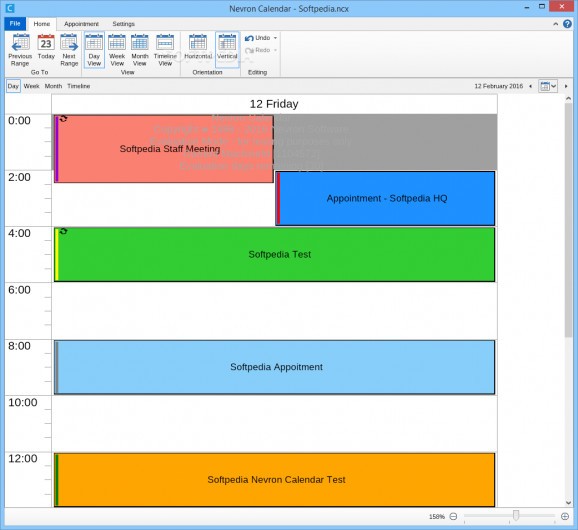Keep every aspect of your busy schedule as well-organized as possible with the help of this streamlined and easy to use application. #Organize Appointments #Manage Calendar #Event Organizer #Calendar #Planner #Organizer
Keeping up with everything that is happening both at home and at work can prove at times challenging, to say the least. That is why we need to find ways to prioritize and to organize our workload or our daily routines and meetings.
Nevron Calendar is a cross-platform and user-friendly piece of software that aims to make as straightforward for you to keep your daily, weekly, monthly and yearly agenda well-structured and ultimately, to keep you on top of any task.
Subsequent to its typical installation and upon first launching the app, you might find Nevron Calendar very familiar. In fact, the app aims to provide you with a suitable combination between Microsoft's Outlook Calendar (hence the similar looks and the ribbon toolbar) and Google Calendar.
The all-encompassing ribbon toolbar and the Google Calendar-like functionality make Nevron Calendar a very approachable tool, something that will be undoubtedly appreciated by users with lesser experience.
Feature wise, the utility boasts with a comprehensive set of typical features such as support for single and recurring events, four methods of viewing modes (Day View, Week View, Month View and Timeline View), color and time markers, as well as groups, for an even better way of organizing events.
Interacting with Nevron Calendar is just as straightforward as you can imagine: you can move events to different periods via drag and drop, and all entries can be resized and edited.
Last but not least, it should be mentioned that the program enables you to save your project to iCalendar (ICS) and PDF formats, as well as directly as images (PNG, JPEG and BMP).
When having to deal with busy schedules, chances are you will need to delegate or at least print your schedule once in a while. The app packs lots of predefined templates and it also enables you to choose the paper size, page margins, paging mode among others.
While there is no doubt that Nevron Calendar is a dependable and very easy-to-use application for organizing events and tasks, its features recommend it mostly for local work, therefore rendering it a bit outdated for today's standards.
One issue is the fact that it does not offer integration or sync capabilities with other cloud-based platforms that have a similar job (for example Google Tasks). The other disadvantage, and probably the biggest one, is Nevron Calendar's lack of mobile-based companion apps which would offer far greater portability.
Nevron Calendar 2016 Vol 2
add to watchlist add to download basket send us an update REPORT- runs on:
-
Windows 10 32/64 bit
Windows 8 32/64 bit
Windows 7 32/64 bit - file size:
- 7.4 MB
- filename:
- NevronCalendarSetup.exe
- main category:
- Portable Software
- developer:
- visit homepage
4k Video Downloader
IrfanView
Bitdefender Antivirus Free
7-Zip
ShareX
calibre
Zoom Client
Context Menu Manager
Windows Sandbox Launcher
Microsoft Teams
- Context Menu Manager
- Windows Sandbox Launcher
- Microsoft Teams
- 4k Video Downloader
- IrfanView
- Bitdefender Antivirus Free
- 7-Zip
- ShareX
- calibre
- Zoom Client