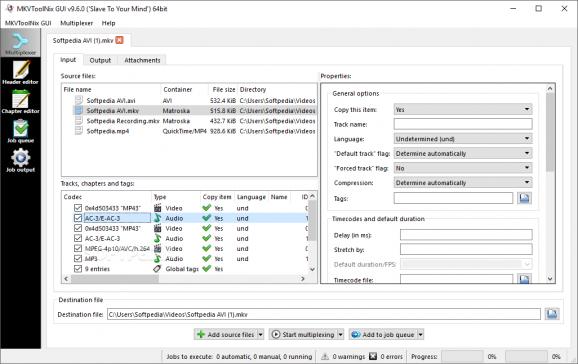Straightforward and easy-to-use software application which enables you to quickly alter MKV files and view technical data pertaining to them. #Matroska Inspector #Edit MKV #MKV Muxer #Matroska #Chapter #Muxer
Dealing with media files can be difficult, especially since their inherent characteristics dictate a particular level of complexity. Video files make no exception, and whether you’re a full-time professional videographer, seeking additional functionality, or just an avid data hoarder, who wishes to keep a video collection in check, having the ability to create, merge video files, or alter their metadata, is a valuable asset to have. That, and much more, lies at the core of the functionality offered by Portable MKVToolnix, which will provide you with the means to achieve such undertakings.
Right from the start, since the application is being deployed as a portable package, this means that you will be able to have it with you on any storage medium, readily available for work from multiple locations.
Together with that lightweight approach, the app’s design makes for a very direct, engaging experience, as all the tools and features are neatly packed, in an accessible manner, and structured in such a manner that they reflect the required functionality.
As stated above, the design of Portable MKVToolnix enhances accessibility, and inputting your video files, previewing their technical characteristics, as well as establishing the criteria upon which these are to be merged, altered, or edited, can all be done in a simple, sequential manner.
Last but not least, attaching additional media to the files is also possible, and I found the included header and chapter editors, to be particularly useful.
Addressing the requirements of those who wish to tamper with their MKV files to a higher degree, this application offers a concise take on editing, merging, or metadata tampering for such video files.
What's new in Portable MKVToolnix 83.0.0:
- New features and enhancements:
- translations: added a Belarusian translation of the programs & the man pages by prydespar (see `AUTHORS`).
- mkvmerge, MKVToolNix GUI's chapter editor: added support for reading chapters from ffmpeg metadata files. Implements #3676.
- MKVToolNix GUI: added a new action type for execution after jobs or the queue finishes: quitting MKVToolNix. Implements #3677.
Portable MKVToolnix 83.0.0
add to watchlist add to download basket send us an update REPORT- portable version
- This is the portable version of the application. An installable version is also available: MKVToolnix
- runs on:
-
Windows 11
Windows Server 2022
Windows Server 2019
Windows Server 2016
Windows 10 32/64 bit - file size:
- 24.3 MB
- filename:
- mkvtoolnix-32-bit-83.0.7z
- main category:
- Portable Software
- developer:
- visit homepage
calibre
IrfanView
Zoom Client
4k Video Downloader
Windows Sandbox Launcher
Bitdefender Antivirus Free
Microsoft Teams
7-Zip
Context Menu Manager
ShareX
- 7-Zip
- Context Menu Manager
- ShareX
- calibre
- IrfanView
- Zoom Client
- 4k Video Downloader
- Windows Sandbox Launcher
- Bitdefender Antivirus Free
- Microsoft Teams