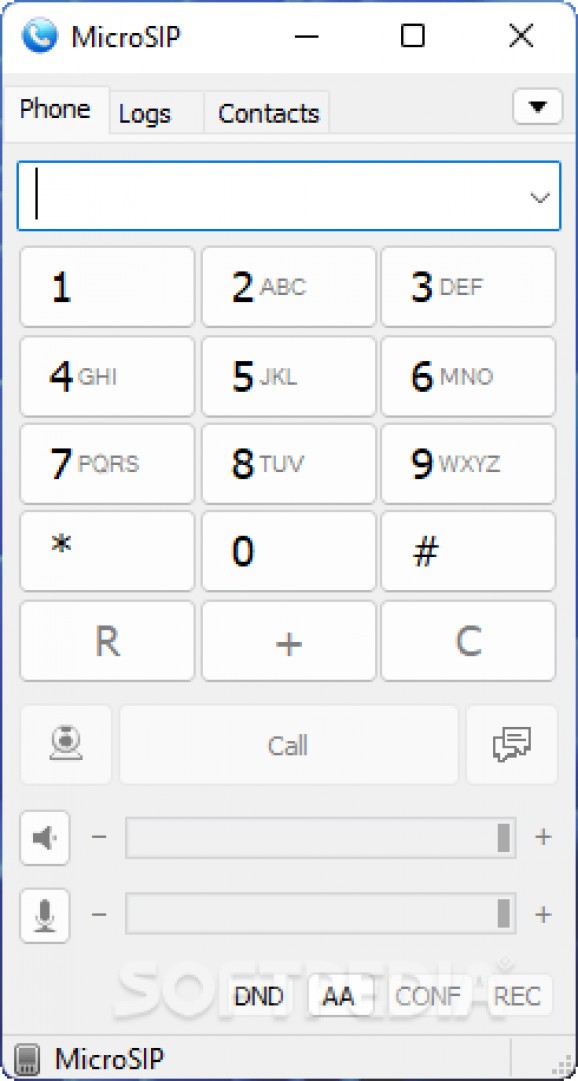Straightforward and user-friendly software utility that enables you to easily place multiple VoIP calls or send messages through SIP. #VoIP software #Voice chat #Call number #Softphone #VoIP #Communication
MicroSIP Portable is a simple SIP softphone or a program that uses the Session Initiation Protocol as the base for communication. This application can aid individuals or businesses looking to centralize all their telephone activity on a computer. In short, incorporating all phone-based functions into a more flexible machine is what this app is all about. This is the portable version of MicroSIP.
The program sports a compact UI that balances a number pad, a log book, and a contact list. The first requirement the app lays out is having a working microphone. You can start calling numbers right from the get-go, using the slick number pad. If you want to message or use a webcam, the buttons near the Call button should help.
Switch to the Contacts tab to start adding entries. Each contact has a blueprint that can be accessed when adding a new instance or editing one. Besides basic information like name, phone number, and e-mail, the template can also hold address extensive address information and a comment section for random notes.
Once you have established a hefty contact book, opening channels of communication with your peers will be a walk in the park. Use the context menu of a contact entry to access actions like simple calls, video calls, or text messaging. Recording one's activity is another perk of MicroSIP Portable. Use the Logs tab to check out call history and the duration of each specific session.
MicroSIP Portable is a neat SIP-based program that offers telephone services for Windows users. If you are tired of your physical phone and wish to handle all calls from the comfort of your laptop/desktop, giving this app a shot might convince you of how useful a SIP tool is. As long as you have a functional microphone, of course.
What's new in MicroSIP Portable 3.21.3:
- Colorful call/end/bottom buttons
- Additional missed call icon for "answered elsewhere"
- Shortcuts with toggle state and 2 actions
- Start the softphone only on a main monitor
MicroSIP Portable 3.21.3
add to watchlist add to download basket send us an update REPORT- portable version
- This is the portable version of the application. An installable version is also available: MicroSIP
- runs on:
-
Windows 11
Windows 10 32/64 bit
Windows 8 32/64 bit
Windows 7 32/64 bit
Windows Vista 32/64 bit
Windows XP 32/64 bit - file size:
- 7.7 MB
- filename:
- MicroSIP-3.21.3.zip
- main category:
- Portable Software
- developer:
- visit homepage
calibre
4k Video Downloader
Microsoft Teams
7-Zip
paint.net
Windows Sandbox Launcher
ShareX
Bitdefender Antivirus Free
IrfanView
Zoom Client
- Bitdefender Antivirus Free
- IrfanView
- Zoom Client
- calibre
- 4k Video Downloader
- Microsoft Teams
- 7-Zip
- paint.net
- Windows Sandbox Launcher
- ShareX