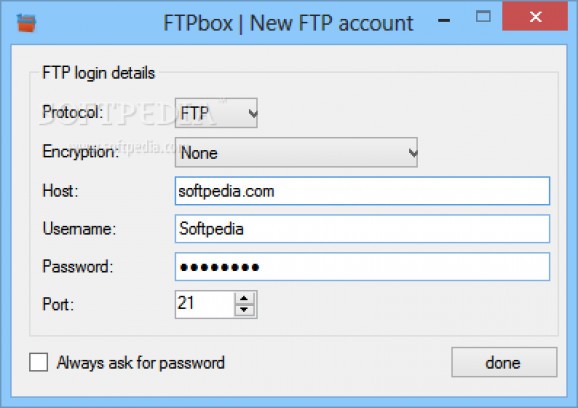FTP synchronization tool that enables you to copy files on the server to your own host, so you can access your items anywhere with the aid of a web interface. #FTP client #FTP synchronizer #File transfer #Sync #Transfer #FTP
FTPbox Portable is an open-source software application whose purpose is to help you carry out file transfer operations with the aid of a desktop FTP client. The tool offers support for the SFTP protocol and SSL encryption in order to make sure that your file transfer remains secure.
Its aim is to help you synchronize your files to your own host via FTP, so you can access your items anywhere.
Since this is the portable version of the program, it is important to mention that it doesn’t leave any traces in the Windows Registry.
You can copy it on any USB flash drive or other devices, and take it with you whenever you need to transfer files with the aid of a user-friendly FTP client on the breeze, without having to go through installation steps.
In order to make use of this FTP client’s transfer capabilities, several dedicated parameters need to be tweaked. You can choose the desired protocol (FTP or SFTP), pick the encryption type, enter information about the host, username, and password, and specify the local folder.
The main panel of the utility is actually the configuration window, which embeds several handy parameters designed to help you alter the synchronization process. You are welcomed by a multi-tabbed layout that provides quick access to several important features of the program, such as General, Account, Filters, Bandwidth, and others.
FTPbox Portable lets you specify the account’s full path, open the link in your default web browser, copy the link to the clipboard or open the local file when you click on the tray notification or recent file, as well as enable the web interface so you can view your files directly from your browser.
What’s more, you can run the app at Windows startup, reveal notifications, view data about your account (e.g. host, name, username, port, protocol), apply filters by unchecking the items that you don’t want to synchronize, build up a list with ignored file extensions, and skip temporary file.
Last but not least, the program allows you to opt for a manual or automatic synchronization mode (the automatic process can be carried out at a user-defined time), and limit the download and upload speed to custom values.
FTPbox Portable combines a straightforward approach with several handy configuration settings in order to help you synchronize your files to your own host via FTP.
What's new in FTPbox Portable 2.6.3 Beta:
- Fix sync frequency getting reset
- Fix for port getting reset when asking for password
- Remove reference to powerpacks library
- Translated to Indonesian
FTPbox Portable 2.6.3 Beta
add to watchlist add to download basket send us an update REPORT- portable version
- This is the portable version of the application. An installable version is also available: FTPbox
- runs on:
-
Windows 8 32/64 bit
Windows 7 32/64 bit
Windows Vista - file size:
- 804 KB
- filename:
- FTPbox_263_Portable.zip
- main category:
- Portable Software
- developer:
- visit homepage
ShareX
4k Video Downloader
paint.net
Windows Sandbox Launcher
calibre
IrfanView
Zoom Client
Microsoft Teams
Bitdefender Antivirus Free
7-Zip
- Microsoft Teams
- Bitdefender Antivirus Free
- 7-Zip
- ShareX
- 4k Video Downloader
- paint.net
- Windows Sandbox Launcher
- calibre
- IrfanView
- Zoom Client