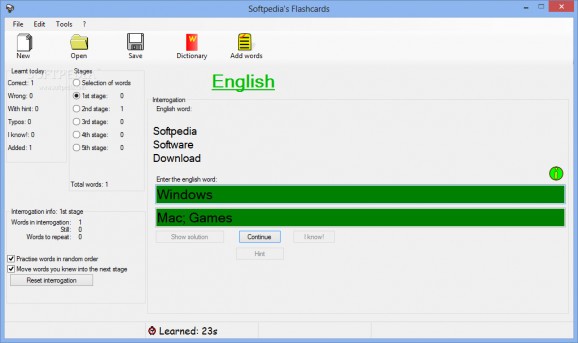Learn and revise your vocabulary with the help of this particular piece of software featuring rather a lot of interesting functions. #Learn vocabulary #Vocabulary trainer #Word dictionary #Vocabulary #Learn #Dictionary
Applications are found all over the Internet and are used for nearly any field of activity, from educational software to advanced scientific design utilities. Portable Flashcards is a suitable example of tools that can be used in order to practice vocabulary with a simple testing and grading system and various customization options.
One of the main advantages of this version is that you can take it anywhere you go because it requires no installation. On the other hand, you need to spend a considerable amount of time in order to create the word database, because the application doesn't come equipped with a dictionary for any language it supports.
You can customize the dictionary as you see fit, with no spell check option to get in your way in case you want to use it for languages other than English. More meanings can be added, with the possibility to even create categories for easier identification.
The main window is oddly structured, managing to create a little bit of confusion. Once you stop editing, a counter keeps track of your learning time, while you are asked to provide the meaning for specific words.
Available options let you check the word, directly show solution, display a hint or make the application trust that you already knew the answer and mark it as correct. Progress is kept track of, with a section displaying your current day status, such as total number of correct, wrong answers, hints, typos and newly added words.
Unfortunately, there is no method through which you can test out multiple users because progress is not saved when closing the application. This is a shame, seeing how the application lets you create multiple accounts and transfer dictionaries between one another.
All things considered, Portable Flashcards might not get you convinced of its true potential, especially because there is no default word database and a lot of time needs to be spent in order to configure it. If you get the hang of it, customization options allow you to make it a powerful learning utility, but alternatives provide more suitable environments.
What's new in Portable Flashcards 2.5.4.0:
- Fixed bug, that the program sometimes hangs after an update notification
Portable Flashcards 2.5.4.0
add to watchlist add to download basket send us an update REPORT- portable version
- Flashcards
- runs on:
-
Windows 10 32/64 bit
Windows 8 32/64 bit
Windows 7 32/64 bit
Windows Vista
Windows XP
Windows 2K - file size:
- 1.9 MB
- filename:
- karteikasten-portable2.5.4.zip
- main category:
- Portable Software
- developer:
- visit homepage
Zoom Client
calibre
ShareX
Bitdefender Antivirus Free
Context Menu Manager
Microsoft Teams
7-Zip
Windows Sandbox Launcher
IrfanView
4k Video Downloader
- Windows Sandbox Launcher
- IrfanView
- 4k Video Downloader
- Zoom Client
- calibre
- ShareX
- Bitdefender Antivirus Free
- Context Menu Manager
- Microsoft Teams
- 7-Zip